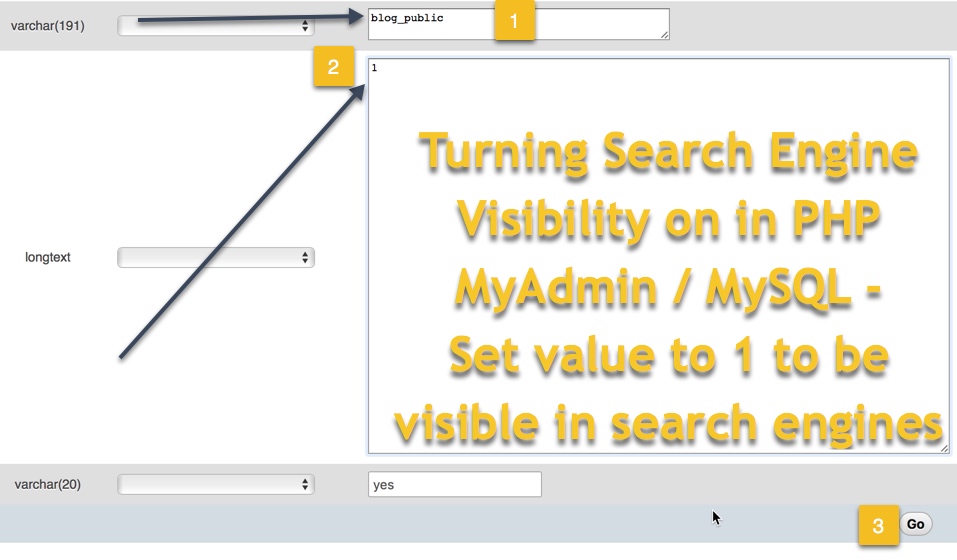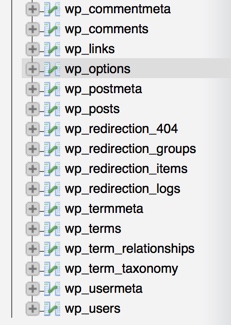How do I turn Search Engine Visibility on in MySQL or PHPMyAdmin?
I’ve been working with WordPress for 13 years. I hadn’t needed to do this until today. It’s easy if you are comfortable with PHPMyAdmin and MySQL. If not, maybe get help from someone that is.
Steps
- Make a backup first, especially if you do anything in MYSQL.
- Login to PHPMyAdmin (out of scope for this quick aside)
- Go to the WP Options table
- Go to the ‘blog_public’ field and
- Set the value from 0 (that’s a zero) to 1
- hit Go to save your work and update the table
When might I need this method?
I ran into it today. I was migrating a site from pointing from an old server (run by a different agency) to my clients new server on Pressable.
We were not using Cloudflare to protect the domain yet. (not in client’s budget/time frame yet)
This is atypical for me, and meant we were relying on Godaddy (domain registrar in this case) to propagate the IP address changes. (That can take from 1 hour to 72 hours or 3 days, which is why I normally use Cloudflare!)
It was propagating fast for Godaddy but not everywhere and I couldn’t turn the search engine indexing settings on from within WordPress itself.
So in the back end, I went into Pressable, then PHPMyAdmin and made the changes there.