Mailchimp provides a guide that for users to follow (Intermediate to Advanced MailChimp experience needed, especially if this is a NEWish Mailchimp account)
https://mailchimp.com/help/share-your-signup-form/
I just walked through the guide. It’s not the easiest to follow as the options might be different depending on other things that are set or not set on your specific account.
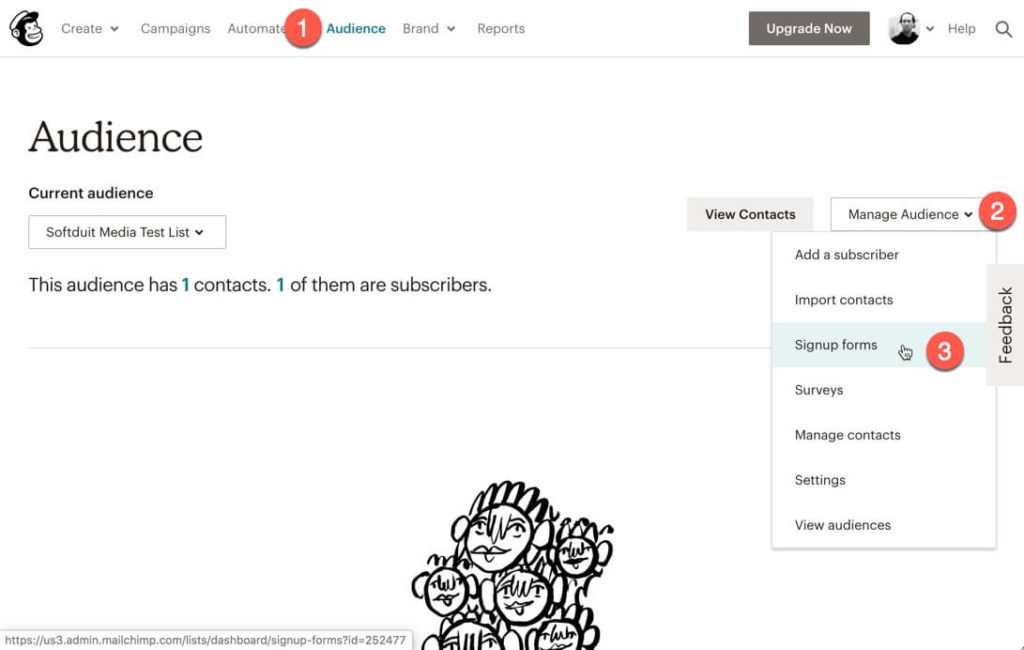
It gets tricky (maybe) with the next step. You might see the following screen (below) or not. If you see it, great. It’s easy.
If you do not, then you might need to verify your domain/email address and or other steps that are prerequisites. (If I do the work for you, I might again need your help with this stage.)
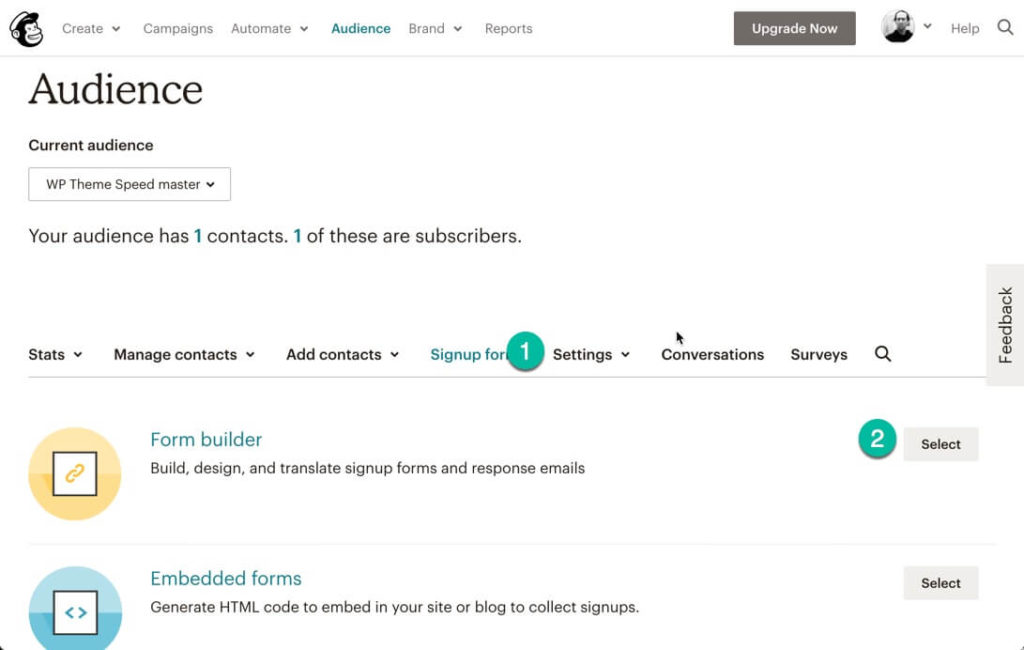
Continue following MailChimp’s guide and it should see you through the rest of the process.
After you have the link mentioned in the original mailchimp article, it can be copy/pasted into a campaign template as a ‘link’ or as a button depending on how prominently it needs to be displayed.
Signup form within mailchimp email – Not Recommended
MailChimp also offers an option to include a sign up form right in the email. This probably isn’t the wisest thing to do as existing subscribers that do not share the email could get confused if they attempt to sign up, again, for a list they are already on.

