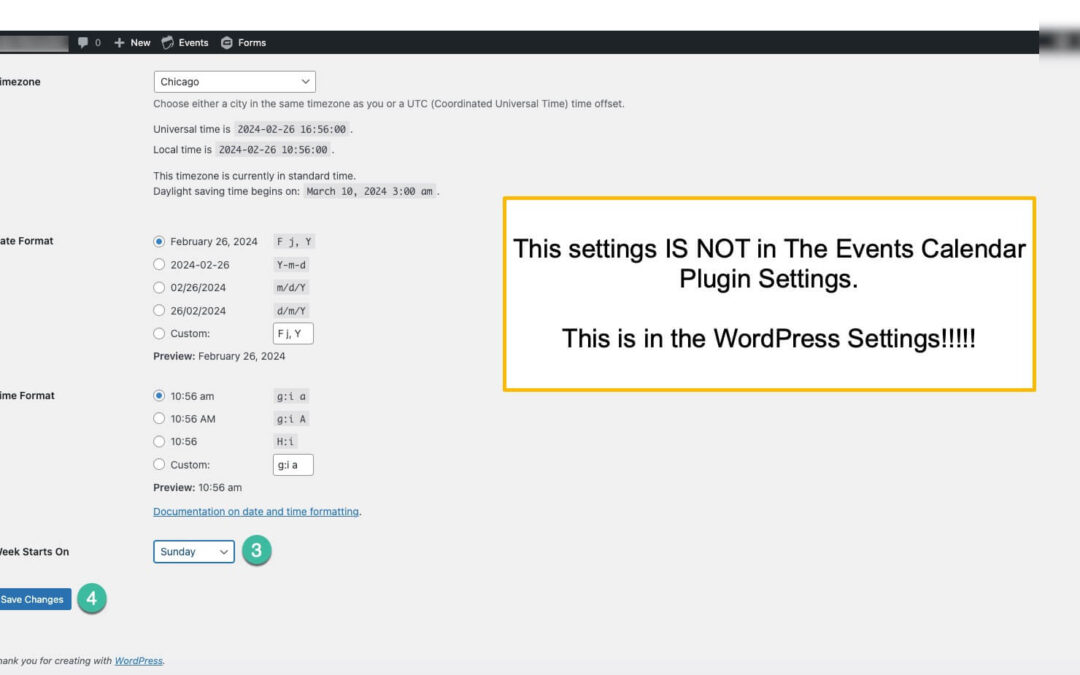Changing the start of the week to Sunday for “The Events Calendar” plugin on a WordPress website involves a few steps. Here’s a quick guide to help you make this adjustment:
- Access WordPress Admin Dashboard:
- First, log in to your WordPress site’s admin area.
- Navigate to Settings:
- In the left-hand sidebar of your WordPress dashboard, click on “Settings.” Then, select “General.”
- Locate the “Week Starts On” Option:
- Scroll down in the General settings until you find the “Week Starts On” option.
- Change the Start Day of the Week:
- Click on the dropdown menu next to “Week Starts On” and select “Sunday.”
- Save Changes:
- After selecting Sunday, make sure to click the “Save Changes” button at the bottom of the page to apply your new settings.
By following these steps, you will change the start of the week to Sunday for the entire WordPress site, which includes “The Events Calendar” plugin. This adjustment will ensure that the calendar format runs from Sunday until Saturday.
Please note that these instructions are based on the standard WordPress and “The Events Calendar” plugin settings. If your site uses custom themes or additional plugins that modify calendar behavior, you might need to check their documentation or settings for further adjustments.