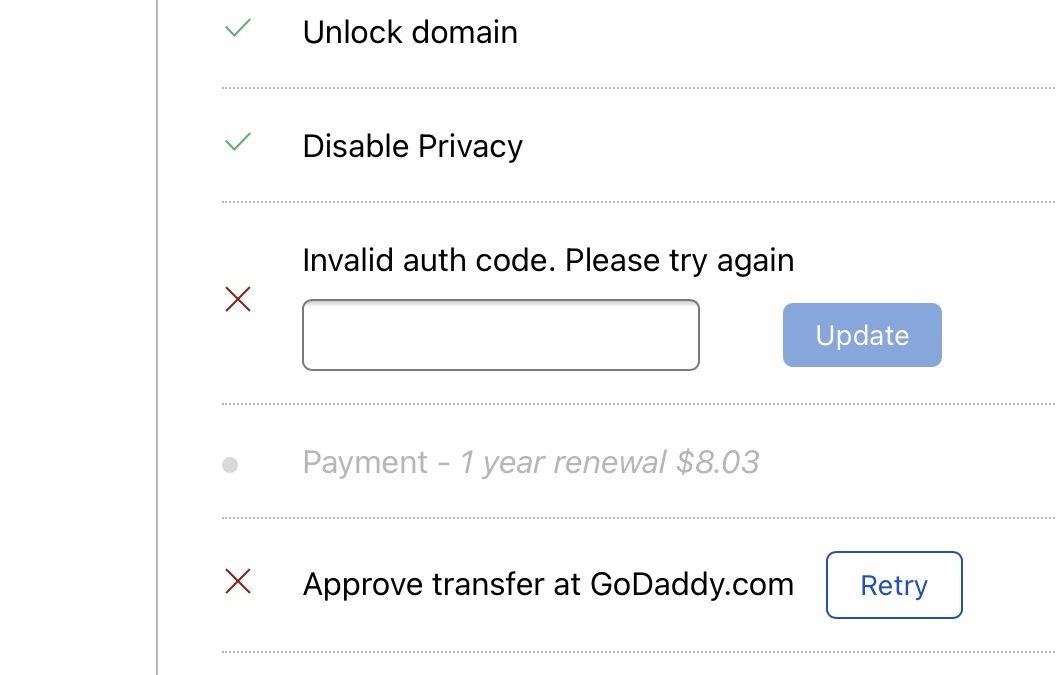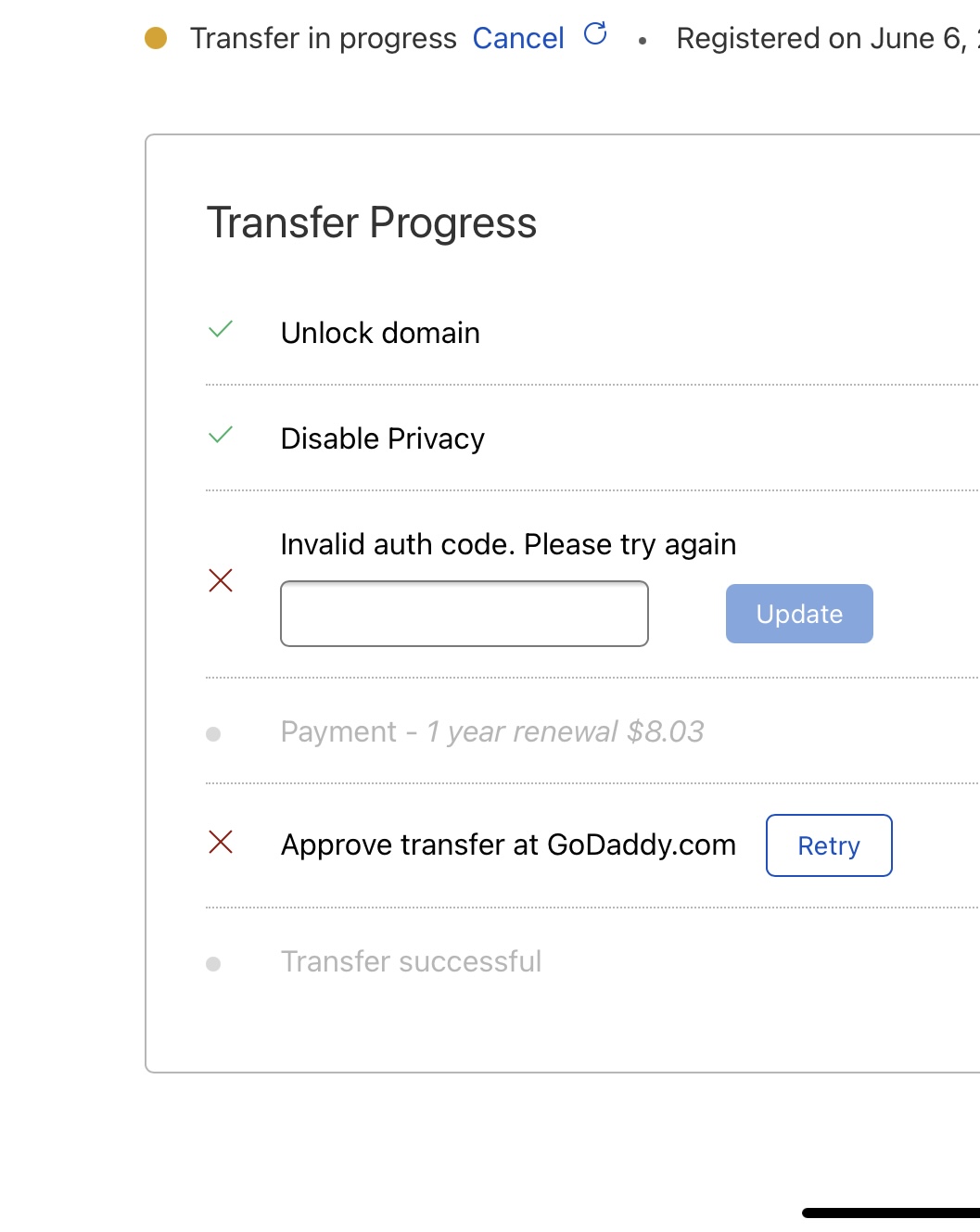So you tried to move a domain name from Godaddy as the Registrar to Cloudflare to save at least $10 and maybe hundreds of dollars, but the Transfer Authorization Code Godaddy gave you doesn’t work, fails and you need to try again.
The process is slightly different, easier from the Cloudflare side of things. And maybe it will feel even more tedious on the Godaddy side. Some old domains registered there 10-20 years ago, might even have some old settings done by long ago replaced godaddy systems. Transferring them out might require an act of a tier support just shy of the CEO or Danica Patrick.
Well buckle up buttercup and lets get ready to ditch em once and for all!
When a Transfer from Godaddy to Cloudflare Fails
In our experience, initial transfer attempts from Godaddy to Cloudflare fail about 50% of the time.
Ex. If you have 4 domains to transfer, 2 might fail and 2 might succeed.
So odds are if you are moving a domain away from Godaddy (Congrats!), you might have to make a couple attempts.
Here’s what you will need to do on the Cloudflare side to make the second attempt at a transfer. It is slightly different than the initial transfer.
Why is a domain transfer after an authorization code fail different after the first transfer attempt?
The first transfer attempt moves the domain name from the ‘Transfers’ side tab to the ‘Manage’ side tab under the Registrar option in Cloudflare.
At that point, they have received your authorization to try to move it before, and it failed (if you are at this point) so they speed up and remove some of the steps that do not need to be repeated.
Often, you can tell that the transfer has failed, because they may have sent you an email.
But if you didn’t see that, when you login to Cloudflare, Go to Registrar and look at the list of domains in the default ‘Manage’ side tab, the Renewal date will be absent and might even say ‘Invalid Date’.
To the right of that you will see an additional link that says ‘manage’.
That’s where these instructions will come into play.
Getting that new Authorization Code from Godaddy after an Authorization Fail
However, nothing can be done yet in Cloudflare until a new transfer ‘Authorization Code’ is generated at Godaddy. If you are having problems doing that, you may have to call them direct. This can be time intensive. Waiting on hold is common and can be long. (This is probably one of the many reasons why you are moving away from Godaddy! And if it helps to steel your resolve, once you finish with this Transfer process away from Godaddy, your life will be a lot easier and a lot less expensive!
So the first step is Step 0(zero)!
Step 0! – Go get a new transfer Authorization Code from godaddy!
Once you have the new transfer Authorization Code from godaddy…Then follow these steps.
- Login to cloudflare
- Click on Registrar
- (This step has changed) YourDomainName.com will now show up in the list of domains managed by cloudflare BUT its not all the way there, so as you look at YourDomainName.com follow the line that’s on to the right where you will see a hyperlink that says ‘Manage’, Click Manage
- This will take you to a screen where you can paste in the new Authorization Code that godaddy will need to give you(step zero fm above) and hit Update.
- The screen says you may need to then go to Godaddy to authorize the transfer (I don’t think that’s accurate, as once you get an authorization code, then its authorized! (So maybe ignore that step)
- Do whatever cloudflare needs hit confirm or update or proceed and then we can see.
- Look out for a confirmation email (or a repeat fail email) over the next 5-7 days….or
- log back in to Cloudflare and check for an update in the Registrar>Manage section again. Rinse and repeat as necessary until you are free and clear!!!
Wrapping up After the (formerly)failed Authorization Code transfers
Don’t forget to confirm that auto-renewal is set to on. You can always turn it off and let the domain expire anytime.
You are free!
You are going to save money!
You are going to be in a safer business relationship with an ethical provider(Cloudflare) actively working to make the internet better, safer, faster for you, your website visitors and the entire world. (Literally!)
If this has helped you, and you know someone in an abusive financial or tech relationship with Godaddy, please consider sharing this article.
Please consider signing up for our newsletter or checking out some of our other services to make life easier and better on the web and everywhere.
If you have a story or experience about stuff that works, check out our new efforts to promote Worky Stuff!
If this has really helped you and like some of our clients, you’ve now saved money, maybe hundreds of dollars per year.
Our biggest savings for a client moving 2 domains happened after Godaddy charged them $999. They called us and hired us right after that, and now they pay $8.03 per year per domain.
They saved $983 per year!!! Just on two domains.
*There was no earthly reason why Godaddy should have charged them that much. A Godaddy telemarketer had called them on their mobile phone, asked them to renew. Mentioned some things about security and their renewal price went from a couple hundred dollars per year (still way to high) to $999.
In the old phone card days of the 90’s, this type of thing might have been considered ‘slamming’. When a person is put into a plan that they didn’t understand or agree to, and the price is ridiculously high.
That’s no way to treat anyone. Its definitely no way to treat a long time customer.
Oh, and Godaddy even charged them a couple hundred dollars/ hour to fix some things they broke during this process. If Godaddy offers to fix something for $99-199 per hour… You might not have a choice but to say yet, but do look at that real hard. It can feel like being in a hostage situation for a small business. Maybe you need them, maybe a developer can help, maybe document it real well if you have an in-law that is a class action attorney and looking for a future opportunity.