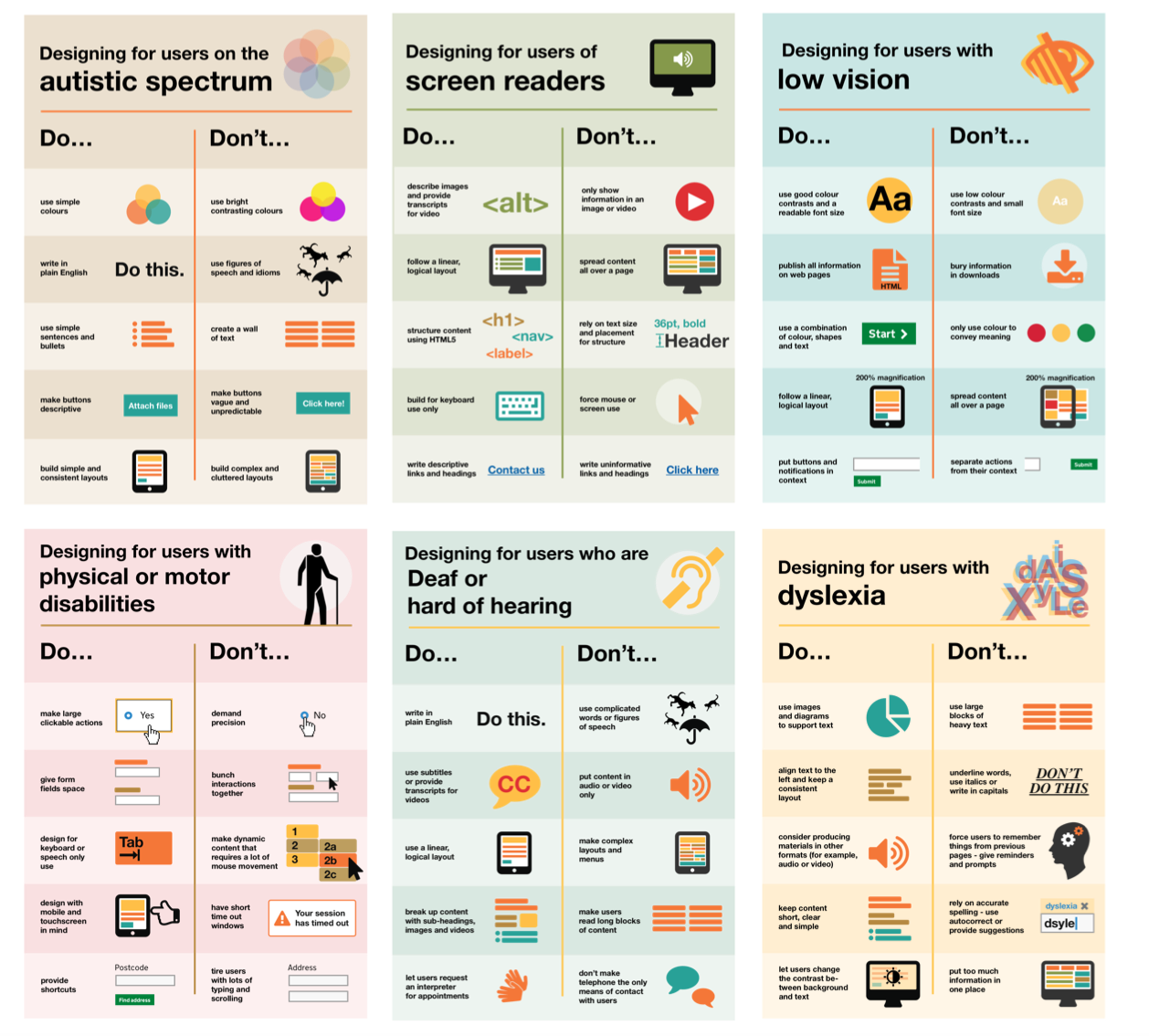Guidance to a friend getting started in Graphic Design for the Web
A friend recently asked for some job or career tips to work from home. I wanted to share this guidance to others. This is just one path, one option and definitely not the only one nor way to navigate it.
I wanted to follow up with some work from home/ create a new career from home options related to design/graphic design. I do not know if you have experience or not in this. I’m going to assume no initially but let me know if you do have experience. I will assume (until told otherwise) that you might not have the software tools and money to buy them. (no worries but if you have some already let me know it will change the recommendations below)…
Summary of recommendation to learn/practice Graphic Design on a budget
In web development there are millions of people that are self taught. Self taught includes a combination of things learned online, learned from other people and things learned from playing around, working on projects.
There is constantly a shortage of graphic designers in general. 🙂
If you would like to get started in this, I can help guide you in getting relatively inexpensive to free training…
I can point you towards free software tools to use (as opposed to expensive tools unless you already have expensive software then use what you have!).
I get online training myself from several sources (LinkedIn, GDGT, Udemy and Linda.com)
For graphic design and user design, I’d suggest starting with GDGT (very inexpensive one time fee). If you sign up for an account via this, you will also get a $10 credit.
https://deals.gdgt.com/?rid=4717962 (invite link, similar to an affiliate link but does not pay me cash)
One of the software programs that is open source (free) is called GIMP. It is an open source version similar to adobe( adobe makes photoshop and illustrator which cost about $50 per month to use on a subscription). Gimp is free. (I use a combination of Gimp and a paid tool called Snagit from Techsmith. I had previously used Adobe tools for over a decade.)
There is a design master course covering disciplines using Gimp here for https://deals.gdgt.com/sales/the-complete-master-gimp-design-certification-bundle
There is also a short intro class here https://deals.gdgt.com/sales/graphic-design-bootcamp That might be a nice high level place to start as well.
You need not complete all of the courses to start doing work/projects.
In fact, it will likely be better if you take courses while you are doing projects. Then you can learn a little, go use it, figure out what you need to learn next, learn it, and repeat. 🙂
Think it over, happy to talk about this on the phone via messenger or something else some time. There are some other work from home opportunities that use these skills and others that can be learned quickly too (and do not always require a course, just guidance/practice.) I can help with that when/if you decide to go in this direction or can point you in some directions to figure it out on your own if you prefer.
Love you and wishing you luck and success!
Other courses that use Adobe tools and others
Accessible Design helps everyone read/navigate a site with more ease
This is a great visual guide of dos and don’ts, best practices for making design choices that help ALL people navigate a site better.
These posters, images, highlight specific considerations for people with the challenges mentioned.
In my 12 years of web development experience, I’d suggest that most of these recommendations apply to everyone as well.