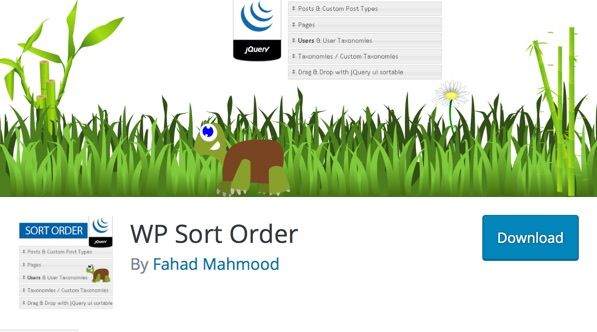LearnDash (WordPress Learning Management system or LMS) does not include drag and drop ordering of lessons, topics etc within its own system. After a recent migration(2 videos below) from LearnPress to LearnDash, I really missed the easy add and sort of lessons in LearnPress.
LearnDash would have us hunt through drop down menus to add a topic to a lesson and a lesson to a course, and then (indignity of all indignities) take us back in time to WordPress from 2008 and have us type in a number into a menu order or sort order field.
That’s a lot of clicking and loading just to order lessons!
Fortunately, there’s a free plugin(link and plugin video immediately below) created to work with systems that have custom post types and it works (ok) with LearnDash. It gets results, the drag and drop interface could be a bit nicer looking, but it got the job done for me this week until something better comes along…
Or until one of our awesome visitors or readers suggests an even better solution below!
LearnDash would have us hunt through drop down menus to add a topic to a lesson and a lesson to a course, and then (indignity of all indignities) take us back in time to WordPress from 2008 and have us type in a number into a menu order or sort order field.
That’s a lot of clicking and loading just to order lessons!
Fortunately, there’s a free plugin(link and plugin video immediately below) created to work with systems that have custom post types and it works (ok) with LearnDash. It gets results, the drag and drop interface could be a bit nicer looking, but it got the job done for me this week until something better comes along…
Or until one of our awesome visitors or readers suggests an even better solution below!