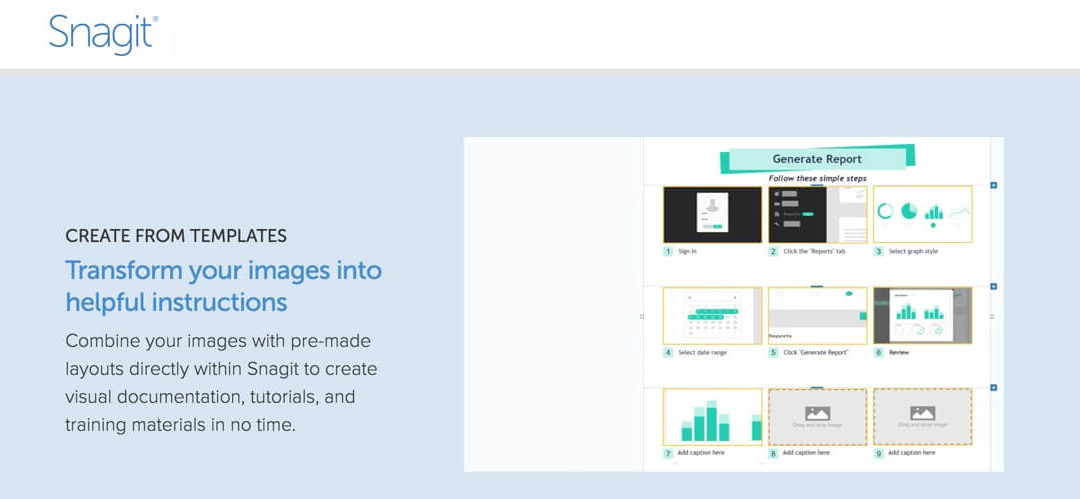I really needed to speed up my process of creating training images and videos. So today, I’m upgrading to Snagit 2021 today. (I updated to the latest Camtasia a month back).
Why am I personally upgrading? Snagit is improving in leaps and bounds. The improvements in creating an ‘image’ from a group of other images compiled together in a template is the main reason why I am upgrading.
I create a lot of training tutorials, both videos (use Camtasia for that) and images to be quickly added to emails or training documents.
Old Days of Snagit
In the old days, I’d capture a series of images and then load them into a bullet list and walk people through those one step at a time, one click = one image at a time. It was tedious, and yet it was the ‘quickest’ way to generate training materials and insure someone did not get lost or misunderstand a step.
Enter Snagit Templates (Improvements)
Snagit Templates are not new, but they have gotten a lot better. When you have a series of images in Snagit, you can now combine those images into a templated (organized layout) master image. Instead of bullet points and multiple images (and heavier web pages loading slower), they can be consolidated and flattened into a single image with a half dozen steps or more.
These are also easier to edit and add text and bullets right in the image and more.
Bonus Snagit’s Images to GIF conversion options.
You can also create an animated gif from a series of still images too. While capturing a video and reducing it to a GIF is also an option, sometimes, the fastest video from the users perspective is just a series of images running in a loop.
Snagit Maintenance = Next upgrade for 2022 is free
Current upgrades include a year of Snagit Maintenance plan, which then includes a free upgrade to the next version (probably be called Snagit 2022 if they keep using the same naming convention next year. There will be a $12 maintenance renewal subscription next year, so ‘free’ is ‘sort of free’. You can cancel that at anytime and that’s about one third the price of upgrading this year.)
Mac OS Version 10.14 or higher needed
I happened to be running MacOS High Sierra 10.13 and change and that wasn’t good enough. (I was 3 major mac updates behind. So now, I’m bumping up to a newer version of MacOS. On my machine the latest version named Big Sur is not compatible with my current hardware, so I’m moving up to either Catalina or Mohave. Snagit 2021 requires 10.14 or better, which I believe is Mohave or Catalina or Big Sur in order of oldest to current version that will work. If your current machine will not run Big Sur, here’s a guide on getting older versions onto a Mac.
What’s next to get Snagit 2021 – Upgrade or free trial download?
Want to upgrade or download a free trial and see the difference?