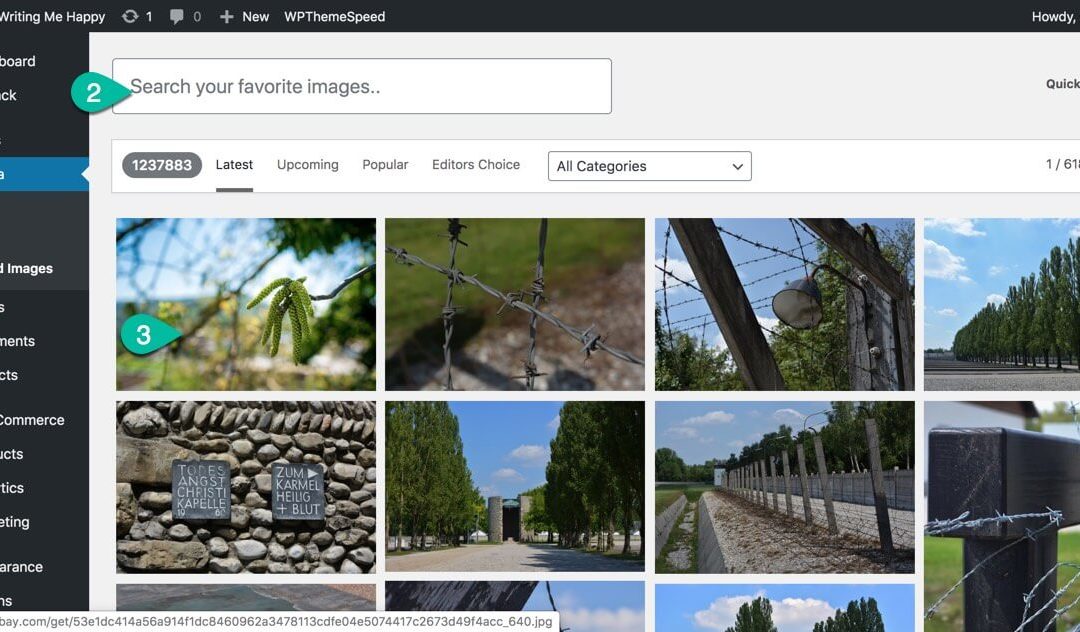Needed a faster way to help a ‘new to wordpress’ client navigate free stock images. I generally guide clients to Pixabay and Pexels for free stock photos.
The download process is not difficult there, but there are steps and in 2020 I am finding more people that are working from tablets and phones, not a computer. Downloading stock art to a mobile phone or iPad can load those devices up and its not quite as easy as on a computer.
Not impossible, just a lot of taps and steps
Did some quick looking around and came across a couple plugins, one for Pexels and another for Pixabay. The Pexels plugin stopped working after about a week.
Free Pixabay Plugin from WordPress RepositoryThe Pixabay plugin seems to be better supported.
They both function about the same and save lots of steps.
Add the plugin to your site
How to use the Pixabay WordPress Plugin it after its installed and activated
- go to Media Library> Download Images
- Run a search for the type of image you want right from your wordpress site on that page.
- Click the image
- Then click/tap Download or choose a custom size.
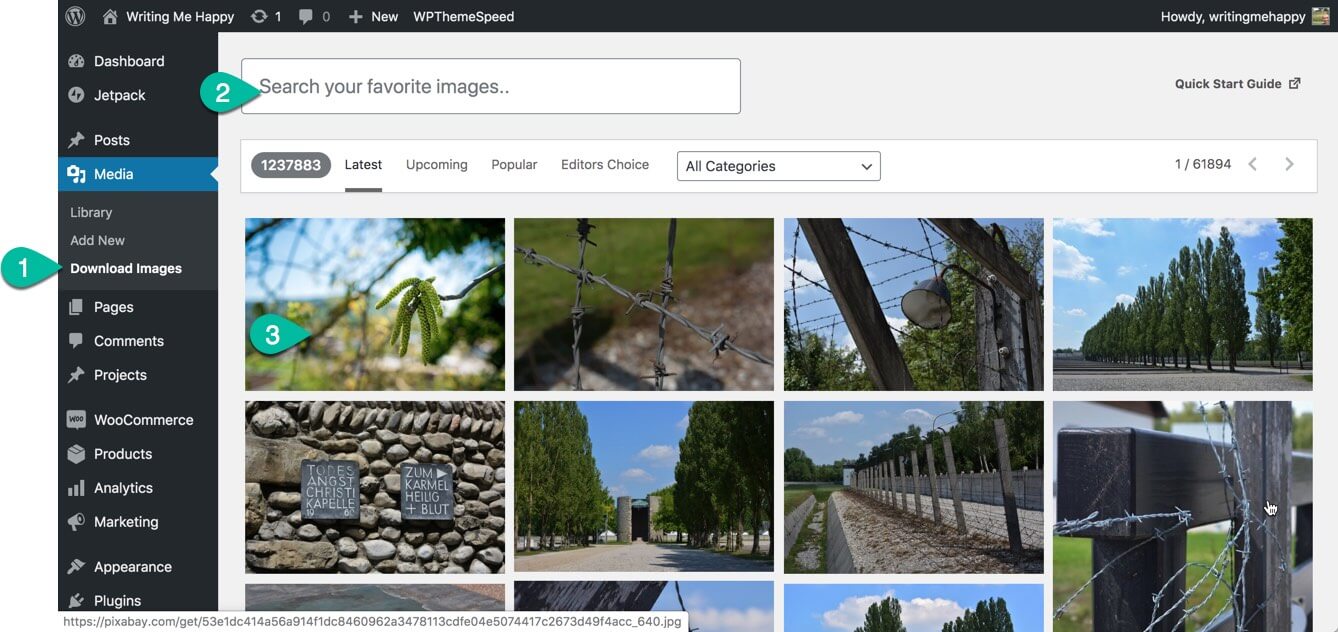
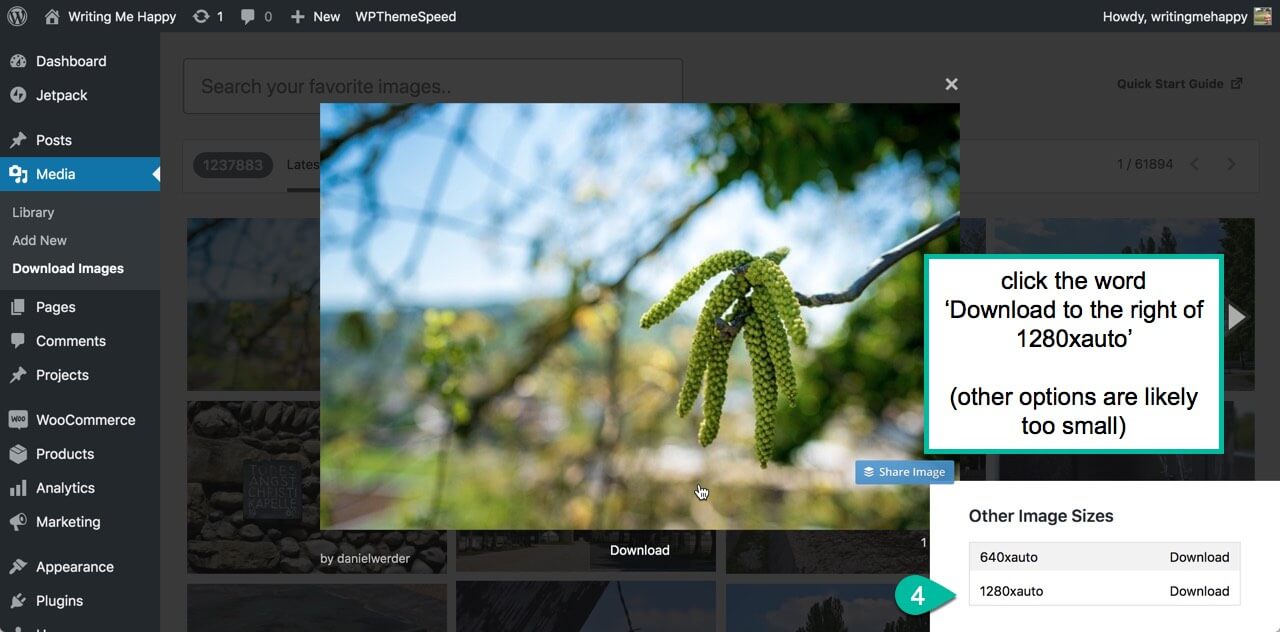
*The default download size seems to be the smallest available for that image.
I generally look for featured images and like those to be wide enough to go full screen if possible. So I chose a larger than default size.
What happens behind the scenes next when the Pixabay wordpress plugin runs…
The image gets automatically loaded into your WordPress Media Library. It does NOT download to your device.
The credits automatically go into the caption block. The image creators own title and alt tags get imported in as well, so if you like those defaults, your work is done.
If you want to edit or replace them you can.
That’s it!
I’m also going to run this with a separate image optimization plugin to insure that no extra large images or images with massive file sizes are brought into the media library and slow the load times down on new posts or pages.
For this purpose I really like the plugin from TinyPNG for WordPress. They have a free plan that covers up to 500 images per month. There are others out there, this one gets me the best performance results.
Have you seen any other stock image photo wordpress plugins out in the wild?
I have used dozens of different/similar plugins over the last 14 years or so. Some come and go. Curious as to what others are using or seeing out there in the wild lately. (Initial writing of this article is May 2020).