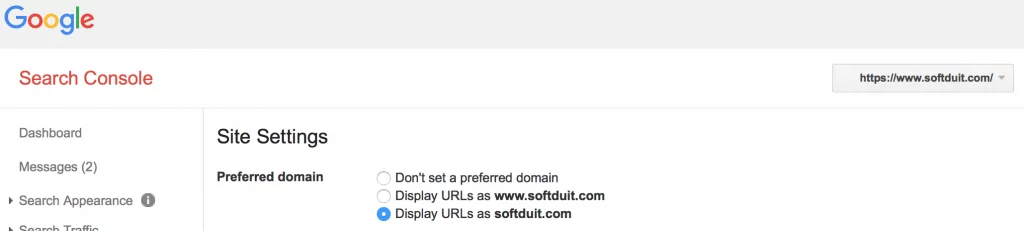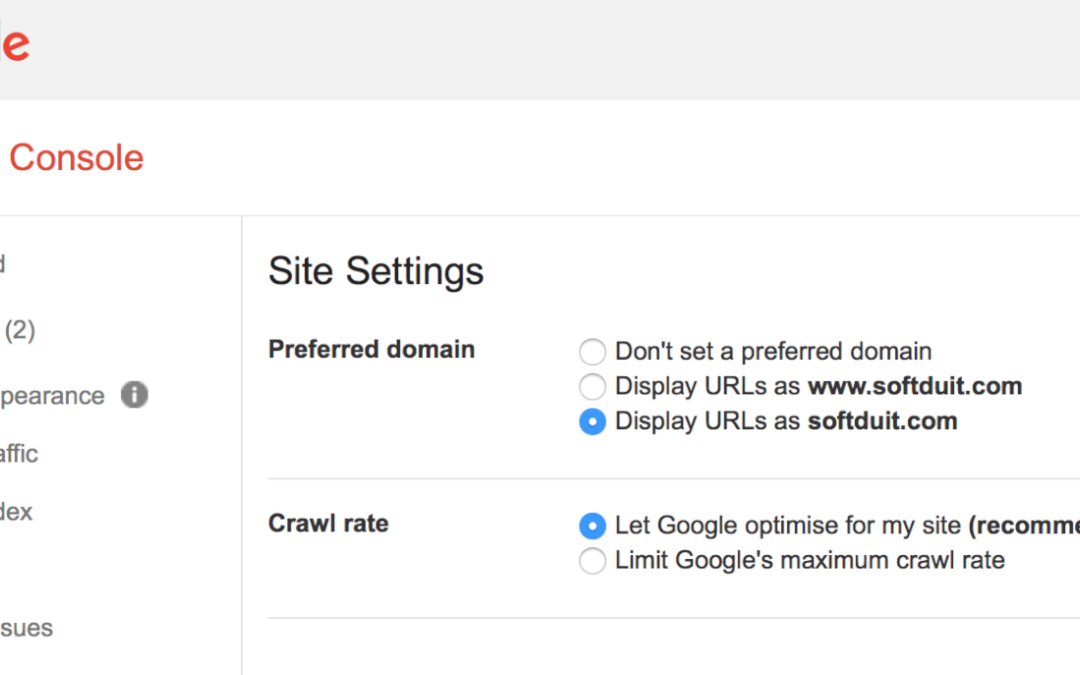Here is a handy tip for any Do-It-Yourselfer that is having trouble setting their preferred domain name up in Google Search Console (formerly known as Webmaster Tools).
After recently converting this website to an https from an http site after setting up a free SSL certificate through Pressable, the settings needed to be updated.
This often is needed when a site is first setup, but the rules are the same for securing a site or changing a domain name too…
Here’s a super easy description that I found deep in a forum
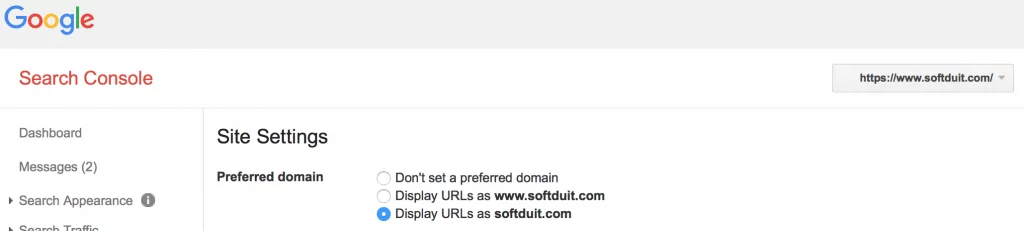
After recently converting this website to an https from an http site after setting up a free SSL certificate through Pressable, the settings needed to be updated.
This often is needed when a site is first setup, but the rules are the same for securing a site or changing a domain name too…
Here’s a super easy description that I found deep in a forum
Can’t set preferred domain, tells me to verify the already verified site
kcvinyldjs said:
YES! It works! To set the www. preference in google webmaster tools, first add your site url to your preference (with or without www.) and verify that site. submit your sitemaps with your preference reflected and do whatever to launch your site.
Next, click on the ‘google webmaster tools’ icon that takes you back to the main page.
Click on the ‘add another site’ button and add your website with or without the www. so it is opposite the other entry and click ok. You should now see:
www.yourwebsite.com
yourwebsite.com
Both will be verified already. Now open the one you prefer, click the plus sign next to site config, click settings, set your www. preference and save!
Voila!
BUT Those Instructions Might Not be Enough
Those instructions almost gave me a Voila! tool. Almost but not quite.
For this site, I did not want the www to be the default address. Search Console would not let me go to the https://softduit.com/ property and set it to the softduit.com setting. 🙁
Instead, I could only go to the www.softduit.com property and then set it to softduit.com.
I do not know if this is because I added the www version as a property second or if they only allow people to make this choice in www properties.
This is what It finally looked like.