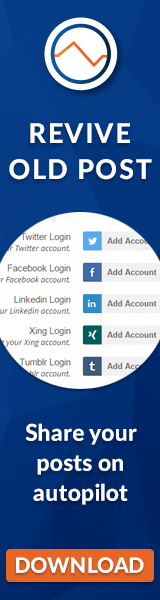Looking for some terrific ways to automate your social media posting from your website? Need to establish a social media calendar or share an article more than once?
Do you need to promote more than one message in a blog post? Sometimes sharing a tweet with just the title of a blog post is not enough. What if you have a podcast or video that’s an hour long. Is a single title really going to communicate everything that is said via a tweet or share to instagram.
This is where tools to automate sending social media posts from WordPress really come into play. You can establish a schedule to repeat sharing through out the year or the life of the post. You could quote different elements inside the content on each share and a lot more, depending on your needs and the social media sharing service or plugin you choose.
Revive Social & Revive Old Post (free)
A couple years back, I discovered the Tweet Old Post plugin. It later rebranded as Revive Old Post, established a website at Revive.social and has been run by an awesome development and support team at Theme Isle. The original plugin called Tweet Old Post was free. In the WordPress repository that plugin still has the same URL but has the new name of Revive Old Post. It’s a freemium plugin offer now. The Pro version allows custom scheduling and allows the sharing of Pages and Custom Post Types, not just ‘Posts’ like the free version.
You can include or exclude items to be shared by category or by tag in WordPress. You can add hashtags derived from the same.
The Pro version starts off at $79 per year for a single site, and goes up next to 3 sites for $149 per year or unlimited sites for 2 years.
Now over the last year, I went down a rabbit hole with CoSchedule. They offer a calendar and some cool templates for scheduling how each and every post should be reshared. This level of customization is awesome in some ways and slow and overly tedious in others. During the course of the year that I paid for their service, I found them slow to respond if they responded at all. I think CoSchedule has potential. Despite their slick user interface, which is awesome and a key selling point, their inability to speed up their system and streamline things will be a process killer. I could learn it quickly because of the UI, but due to the UI it could never speed up my workflow.
Revive Old Post keeps things simple. It’s inexpensive yearly plans starting at $79 seem like a bargain compared to CoSchedule’s MONTHLY fees that now start at $50/ $100 per month.
For the blogger or marketer that simply wants to keep good content that is not too old or great evergreen content in circulation, I’m recommending Revive Old Post. (If you have a specific defined strategy for each and every blog post and how they are to be shared repeatedly, and this strategy is DIFFERENT for each of those blog posts more often than not, then Coschedule might be your fit.
Differences between Free and Pro version of Revive Old Post
So for example, it could be set to Tweet (again) the link and headline of an old post once every 7 hours or once every 3.25 hours. We could set all the categories to include or all the categories to exclude. In addition, we could say, only choose from blog articles that are less than 1000 days old.
Additional Post Re-Sharing Plugins for WordPress
WordPress to Buffer Plugin
WordPress to Buffer PRO Plugin
- Pinterest and Instagram: Post to your Pinterest boards, and receive Instagram notifications to post to Instagram on your mobile device
- Separate Options per Social Network: Define different statuses for each Post Type and Social Network
- Post, Author and Custom Meta Tags: Dynamically build status updates with Post, Author and Meta tags
- Featured Images: Choose to display WordPress Featured Images with your status updates
- Unlimited Statuses per Profile: Send your publish/update statuses any number of times
- Individual Settings per Status: Each status update can have its own unique settings
Tweet Old Custom Post
Buffer Connector - HypeSocial
Their Premium tool is called Social Web Suite
Social Web Suite for Professional Bloggers
Blog2Social (Free) and Premium
Out of the box, the free version of Blog2Social has one of the more interesting service offerings. They sort of flip the normal free/freemium/premium pricing upside down.
Free version in WordPress Directory
Social Media Auto Post
★ Attach post or share link to Facebook
★ Publish to Twitter with image
★ Publish to LinkedIn with image
★ Filter items to be published based on categories
★ Filter items to be published based on custom post types
★ Enable or disable wordpress page publishing
★ Customizable message formats for Twitter, LinkedIn and Facebook
Free version in WordPress Directory