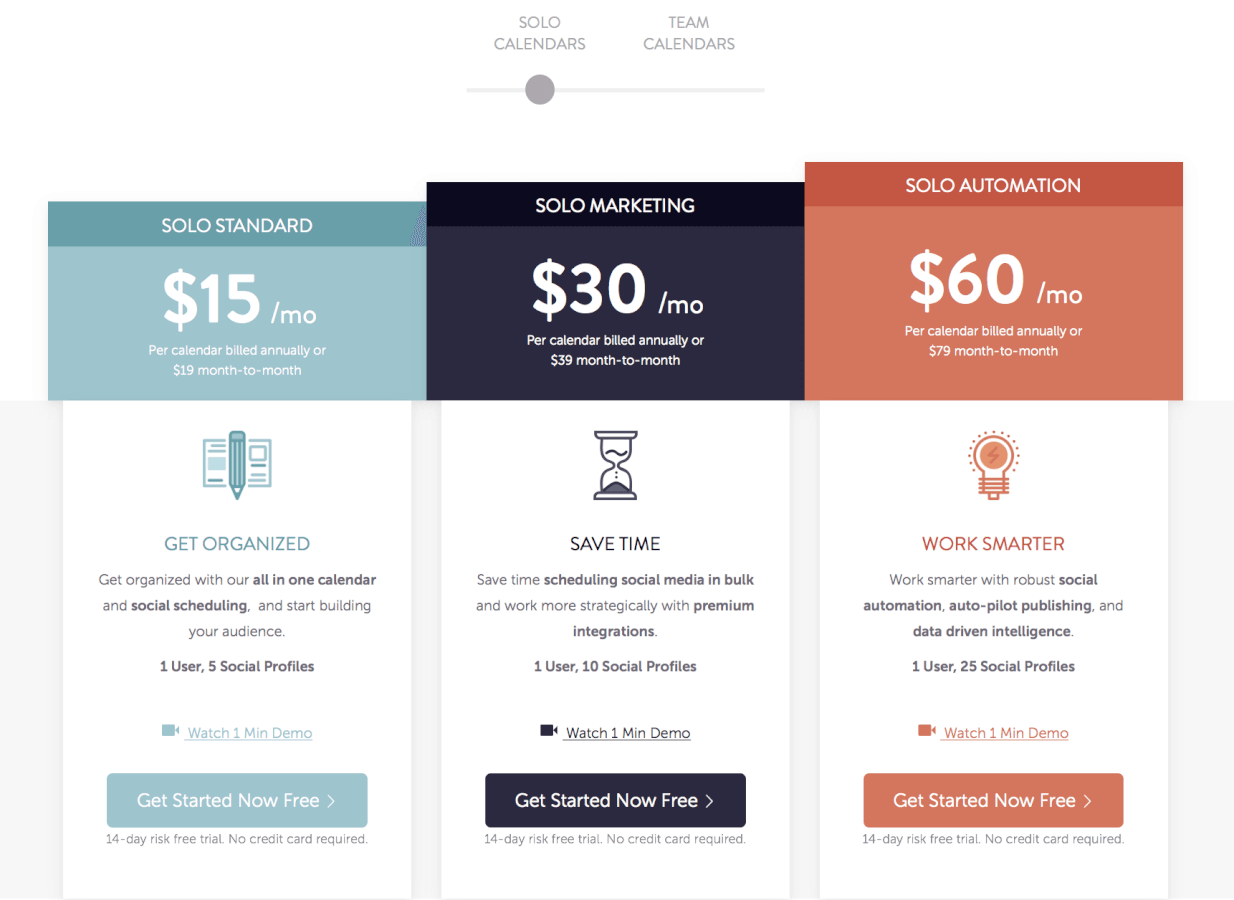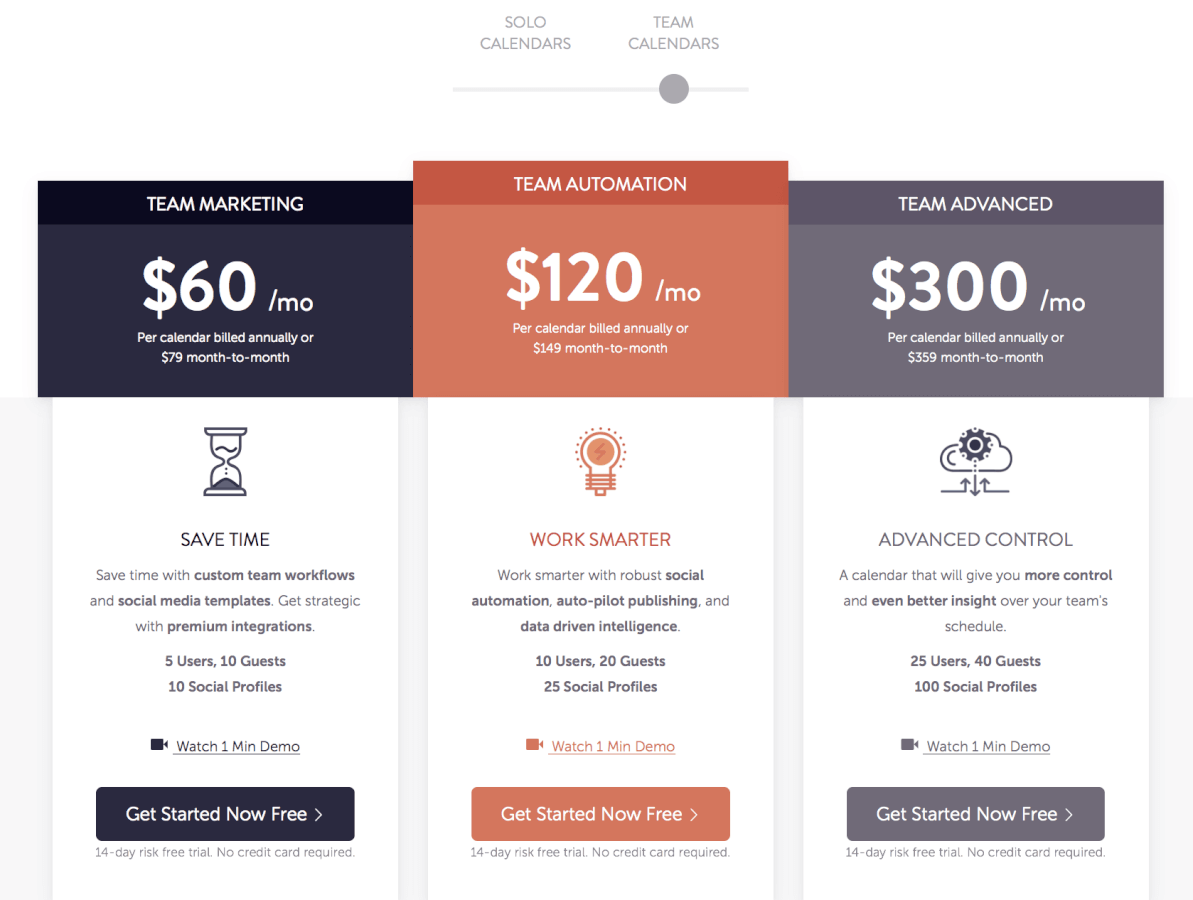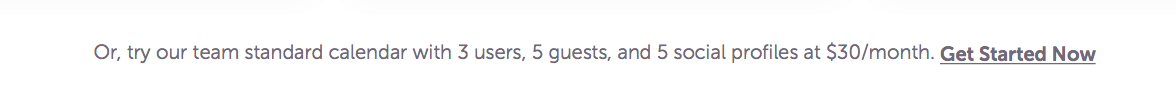Social Steroids to Promote WordPress Blogs
Learning to Create & Schedule Social Media Campaigns for Web Content
Less than two weeks ago, I dove into learning a new system and service to create a social media campaign schedule for my web content. This included my blog articles, my evergreen content and it included some of my educational training material and service and product pages.
I have learned a lot about this system. I have learned some of the good things it can do, can do well and some that it does not do well….
I may have even identified a few things that it might due in the future, but doesn’t do yet.
The Basics of CoSchedule
- I write an article (post or page supported) in WordPress including the addition of a featured image
- Within the WordPress Editor, I can then schedule at every social media message or share that I might want to along with the text that will be written with it or the images shared with it.
- I can schedule an unlimited number of these social media posts, but a reasonable number is wise. They should also be unique.
- This does require work! This IS NOT some automated system to create tweets that look like a robot wrote them!!!
- In WordPress or on the CoSchedule site, I can view a calendar of all my posts.
- I can drag and drop items in that calendar to better schedule my social media coverage to insure that one day doesn’t have too many posts and another day has zero!
- I have created several Templates for posts. When I write an article, I select the template and it kicks off the outlines for my social media posts. I have one that covers 6 months of social media shares to my accounts. I have another that does 3 months
- After I choose that template (see videos below) I can then go in and customize the messages to fit that unique post or content.
- I can also create social campaigns unrelated to my WordPress posts. I can schedule these out as well and use templates also. I have a personal blog on a wordpress.com site. Sometimes, I will copy a link from that site and share it through my CoSchedule account as well.
- WordPress.com integration is not supported
- I only have 1 user and that allows me to link to a single WordPress site.
- I could upgrade to a different plan if I want to manage the posts for more than one site.
With New Technology Comes Great Responsibility – Easily Sharing on Social Media…
CoSchedule is designed for publishers.
There are lots of Social Media Management and Scheduling tools out there designed for other purposes. This one is customized with publishers in mind.
When a publisher does their thing, and publishes something… CoSchedule is there to make it easy to schedule not just a single post out to social media channels, but also the second and third and fourth and up to however many umpteen shares might be useful.
This is where the great responsibility and great opportunity enters the picture!
When a publisher goes to a lot of trouble to write something great, and then only shares it once on twitter for example, they could easily miss so many of their own followers. Sure they might try to share that one perfect post in one perfect tweet at one perfect time, but even then, most of their followers will miss it.
In fact, even if their followers do not miss it, they might not be in a position to do something with that one tweet! Maybe they are just scrolling and don’t have time to read, listen watch.
CoSchedule makes it possible to share and share again and share again!
The trick is to come up with a new and unique way of sharing that same content with a different message each time.
CoSchedule makes that easier.
Lessons Learned to make my writing better
A week before I started using CoSchedule, I had worked with a client to help coach them in increasing their own blogging engagement. This is not something that I am personally good at, but I do know the better way forward with it. Like a batting coach may not be able to hit a home run, they might be able to help a player hit a home run.
That’s what I was doing with my client.
To condense an hour or two of coaching lessons, I guided my client to ask more open ended questions in their own writing and to leave some of their writing unfinished. When we blog or write, sometimes we wrap up the argument in a nice complete package leaving no room for discussion.
- This is great if you are trying to persuade.
- This is not so great if you want to encourage people to dialog.
I started dabbling with this same lesson myself on a different blog where my writing is more personal and less business oriented.
I realized that the questions I asked, became excellent Section Headers (h2, h3, h4) and that these section headers in copy form, also became great leading posts to share the larger article in social media.
Example of the Worky Stuff
I wrote an article where I started with 8 questions. Those questions became my headers. They also became the text for each of my social media shares combined with a link to the article. All of that was powered and scheduled by CoSchedule months in advance.
Some of the other sign posts I created, such as quotes or memorable insights also became great content to share on social media.
I was writing my tweets as I wrote my article and didn’t even know it!
What is CoSchedule?
This could be a lot better, but I am a novice! with just 6 days of experience when this was made!!!!
This could be a lot better, but I am a novice! with just 8 days of experience when this was made!!!!
Divi Theme in action….This next section was previously shared on an earlier article.
I have been putting the Divi theme through its paces as well, and sharing entire modules of copy easily across a blog is easier than ever! The following comes from an original article here.
Creating & Filling Up my Social Media Schedule!
Despite my desire to go faster than I was really ready to go, I easily set up my first Social Media Schedule for posts and tweets and things. I have already started reviewing evergreen content and setting them into the schedule. I’m really happy with the direction this is going!
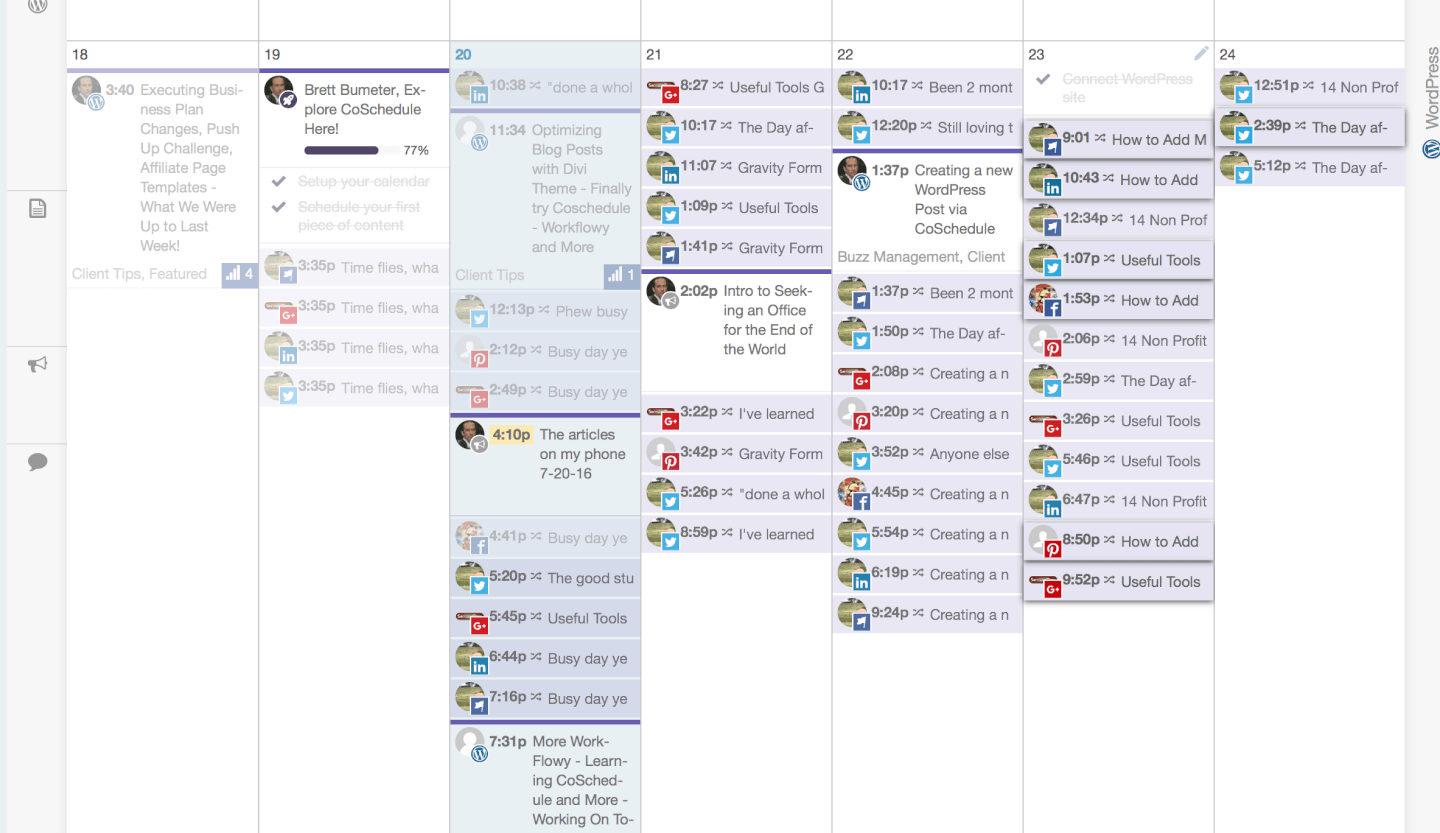
Learning CoSchedule
Yesterday, I signed up for a free account for CoSchedule. I learned the basics and got things up and going. Today, I’m working to learn how I can schedule a social media campaign for my existing Evergree content. Things I have been learning…
- If CoSchedule might be hiring anyone remote (no) 🙂
- How to run WordPress Pages through CoSchedule (had to turn this on through custom post types in the CoSchedule Settings
- How to create repeatable campaigns. Coschedule has a bit of jargon to wade through. They do an awesome job of dripping tutorial videos at the right time, most of the time. I tried to figure out how to copy a batch of schedule things. CoSchedule calls this a que. You can save these as a Template, which can later be applied to other articles. So if I make a que generic enough, I can save it and reuse the publishing schedule on other posts.
- After lots of searching (no search box on their blog), I found 2 articles that helped set it up. The videos on these should be watched in the order I’m posting them for it to make sense
- How To Promote Your Content (Awesomely) With The Social Queue – read watch video– You may have to login to view these???
- Using Social Templates To Promote Your Content Faster – read watch video – You may have to login to view these???
- Learned that each individual WordPress site, requires a separate Calendar and Each additional calendar requires its own subscription (account). Awaiting an answer as to whether a Subscription = a User. If so, it might point to purchasing a team plan?
- Takeaway is that I like the service and the interface a lot.
- The Jaron or terminology is confusing at times, especially as that gets filtered through the different subscription plans.
- Learned how to create just a social campaign – a series of scheduled posts for social media using CoSchedule. Awesome that they are visual, a little tedious to create the first time.
- Easier path would be to first create an extra generic template for a generic schedule, say monthly for 6 months.
- Then load that template into a blog or social media scheduling campaign and customize the messages after that.
- Need help with CoSchedule best way per them is to email [email protected] Initially I first got some responses on Twitter from the, but apparently that’s not their preferred path.
- Not a problem for me, good to know. 🙂
- Hoping they add this info to their support page!
Is CoSchedule Easier?
So this is a question I am considering.
I have manually posted things and I have used Social Oomph to schedule posts. Those were both more work in my experience.
I do believe that CoSchedule could be easier, especially on the social media side. At times there are far too many reminder pop ups asking if I do really want to delete something.
The visual calendar is one of the best things about the service, but it does not show a month that start with the current date or week. It is not a rolling calendar. Instead it always defaults to CoSchedule’s start of a month. As I got to the third week of their month, my second week using the service, I would have to scroll down everytime I wanted to see my ‘week at a glance’.
Managing slight variations on messages is frankly more work. This is an area of opportunity. Bulk Buffer App tool is probably better for this. It seems like this would be an easy addition for CoSchedule.
There are too many slow animations when working on templates or applying them. They are fancy and look nice and all. After I have seen them two or three times, they just feel elaborate and slow.
I share this in the hopes that the CoSchedule development team will take this under advisement and work to stream line things and speed things up.
The look and feel does matter when it comes to training and teaching people. Some of this was useful in the first day or two.
To add a whole lot of value, it needs to be fast and not slow me down. I do recognize that this is easier and faster than other methods I have used. I will pick up a subscription.
But it needs to be faster. It has lots of opportunities to be faster and easier and there should be no excuse as to why that should not happen and quickly or iteratively.
Am I getting Results from CoSchedule?
As a one person blogger and small business owner. This is tricky to determine. A 14 day trial was not enough time for me to make this determination and prove it with numbers.
On twitter, my number of followers has increased by about 10 people per day since I started using CoSchedule. At this rate, I might expect to have an additional 3-4k followers after a year of use. For me that would constitute a doubling of my followers (and I have been on twitter since it launched!). Twitter has never been my favorite medium. CoSchedule makes that easier for me to interact there.
Maybe more surprising is that I get a several reshares on LinkedIn for each of my posts. I like that quite a bit and suspect this could definitely help me with business over a longer term.
I used this service in the middle of the summer when my traffic and activity is at its lowest levels. This is part of the reason why I had time to explore the service and figure it out. I think this is going to make a big difference as I schedule more and more items in to the future 3-6 months out. Eventually, my calendar will fill in greatly and I think this will be very good for business and my traffic.
Given the inability to do a bulk import, this is not a benefit I can create within 14 days, easily. Again, this is a tip of the hat to the development team to reconsider their integrations and iterate something that adds a very valuable wow factor right up front.
The social analytics tools built into the service do not feel super strong. They are not bad, but as they measure my top posts, it seems to be limited in many ways. Top posts do not include stats on visits, sessions, views or conversions. They only include social shares.
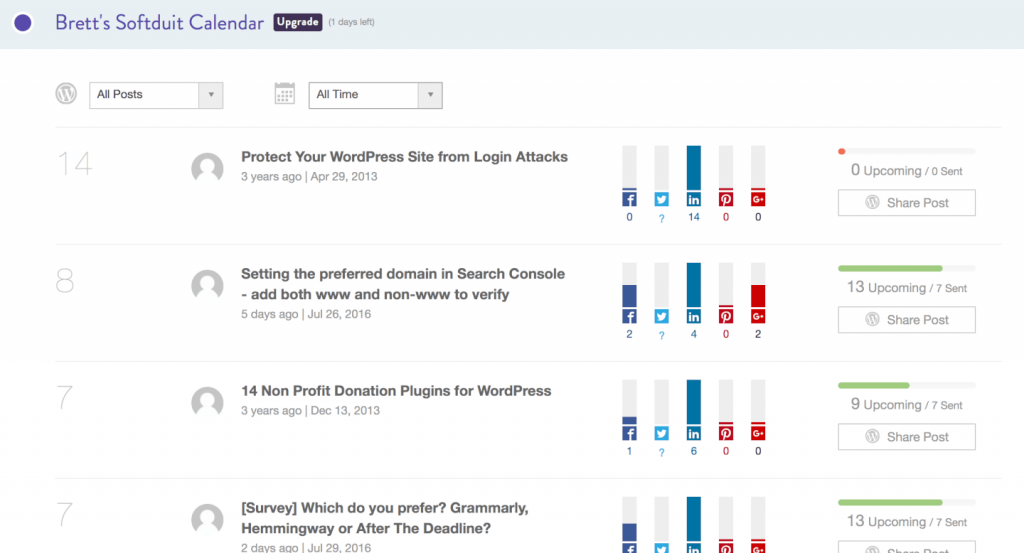
That does make some sense, but I want to work on top posts based on those other things so that I can build social campaigns for them!
What Does CoSchedule’s Pricing Look Like?
They have pricing for individuals and for social media agencies or teams of people. These take a little thought to understand (see below).
They DO offer several ways to lower your price as well. Write a blog article about them and you might earn a discount. It does not have to be positive.
Disclosure -. This article is mixed imho, but I do intend to send it in to see if it qualifies for the discount. (I’m writing this before I have tried that. I do not feel influenced.
CoSchedule – Not Really useful on Mobile Devices
No tool is perfect for everything. CoSchedule currently does not have a mobile app. As this video shows, the User Interface is not suited for mobile devices.