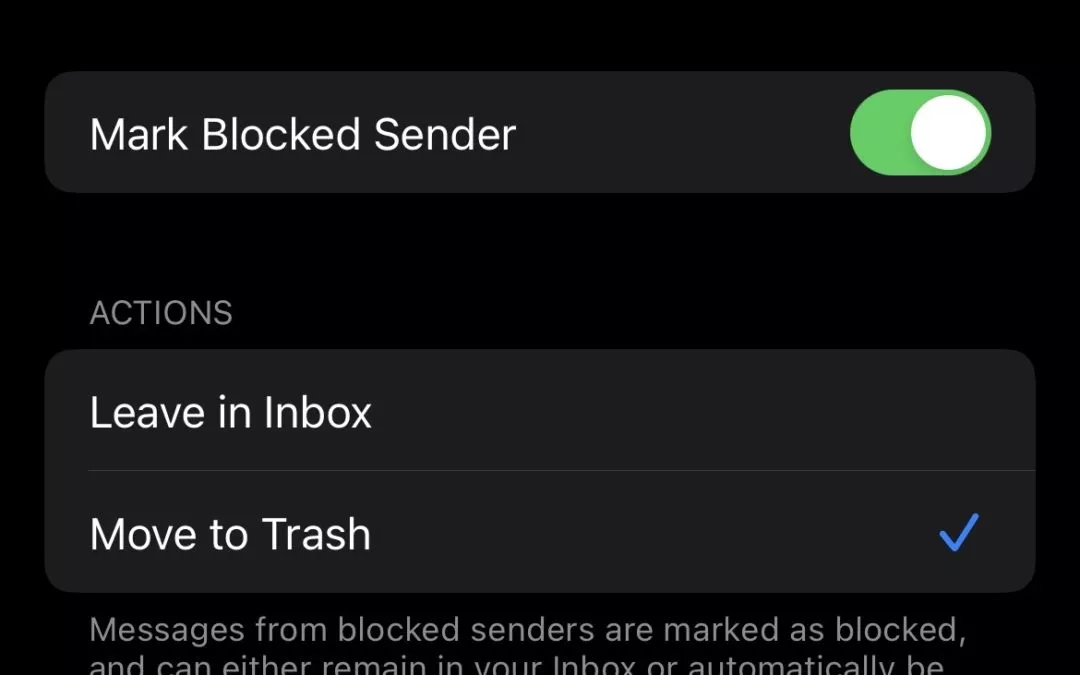I implemented some new settings to better manage my email(gmail) on multiple apple devices. I’m sharing in case it helps you declutter your inboxes more or helps prevent them from getting bad in the first place.
I have a Mac, and IPad and an iPhone and have 4 email accounts running, shared on all 3 devices. Three of those accounts are Google Mail.
1 gmail
2 Google Suite(or whatever name they have this quarter)
Over a decade ago when I first setup email on my first Mac, and later on my subsequent Iphone’s and iPads… I was new to Macs, and had decades of experience with Gmail and email literally since the very beginning of email.
I wasn’t sure what I wanted so I chose an option to archive email by default when I wasn’t sure. I did not want to accidentally swipe and lose something by mistake, maybe by fat fingering the wrong email or something else.
Fast forward to present
I left that setting in place on all devices for years. It worked well enough.
Lately, its not working so I made a change.
The Change
There is a key setting in iOS and a similar one on a Mac.
Move Discarded Messages Into:
This option allows you to either send mail to Trash or Archive when you are running Gmail on an apple device.
I sent it all to Archive. I then would have to manually hard delete things.
But if I deleted it on my iphone, it would still download to my computer when I checked it later, and I’d have to delete it again there.
That’s slow and tedious. (Some filters and things helped, but not enough.)
So today I looked up the steps to change that. (Thanks 9to5Mac for your guide).
I had to change it for every single Gmail account on each device. That part was tedious, but its a one time step to save time later.
So now when I check a email on my phone, if I want to delete it (typically because its garbage, but not spam which is something else) I can swipe and get the option to send it to Trash.
If I want to archive it so that I can search and find it later, that’s a different option, not the default. (Maybe a newsletter with something that’s important, but not all newsletters which might have maybe one helpful thing every 10 articles or something).