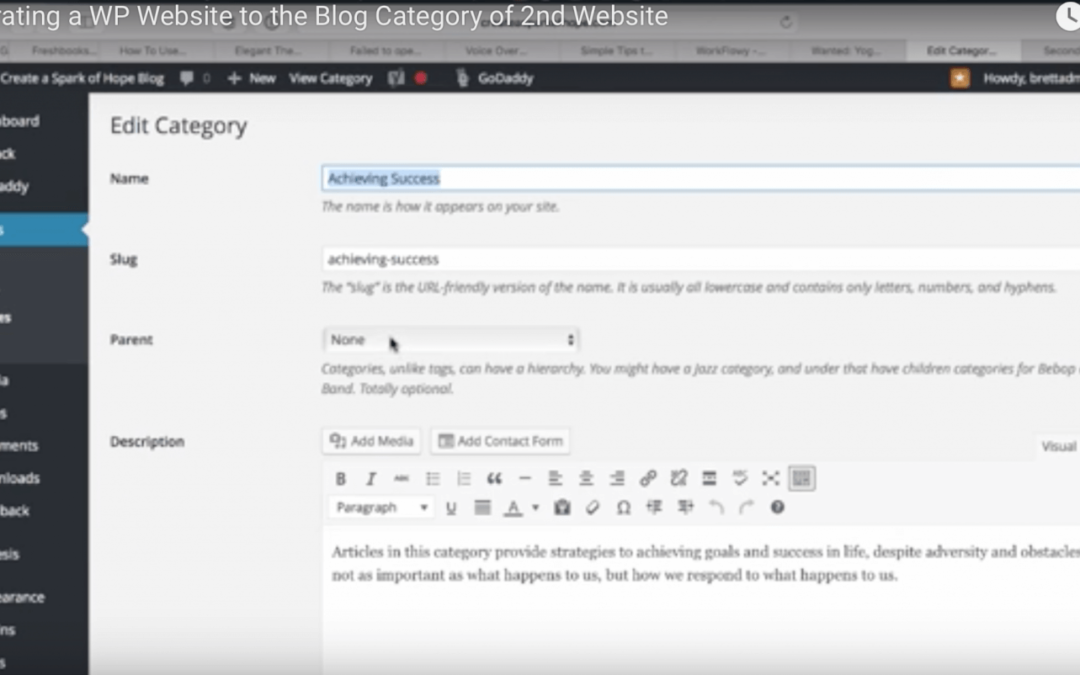This weekend I had the opportunity to put together a tutorial walking through the steps of Migrating a WordPress powered website from one site (Site 1) to a second WordPress powered website (Site 2).
In the second site, we purposefully moved the old content into a specific category to hold Site 1 within a sub section of site 2.
We did this such that later (future video) we could point the domain of Site 1 to the new category created on Site 2 to hold it.
Along the way, the default WordPress Import/Export process also experienced a bit of an error, which we were able to spot through the quality control process and through some precautionary steps that we took, correct and recreate the new holding category on Site 2.
In the second site, we purposefully moved the old content into a specific category to hold Site 1 within a sub section of site 2.
We did this such that later (future video) we could point the domain of Site 1 to the new category created on Site 2 to hold it.
Along the way, the default WordPress Import/Export process also experienced a bit of an error, which we were able to spot through the quality control process and through some precautionary steps that we took, correct and recreate the new holding category on Site 2.
Here’s a quick list of the Steps to Migrate from one WordPress Site to a category in another WordPress Site
Zeroth Step – Backup both your websites before you do any work!!!
- Step 1 – Create a new Parent Category on the first site (the one that we are moving everything out of) – We used a Category name that matched the name of the website of Site 1.
Exampe www.Site1.com received a new category called www.Site1.com/category/Site-1/ - Step 2 – Move all the other categories in the first site to become Children Categories of the newly created Parent Category
- Step 3 – Export the Posts (All the Posts) from Site 1 using the default WordPress export tool (Tools>Export inside WordPress Admin menu after logging in)
- Step 4 – Log into Site 2 (the site that will receive all of these posts)
- Step 5 – Import the Posts File from Step 3 that came from Site 1 and Import that file into Site 2. Insure that you keep the unique Author names as opposed to mapping them to existing author names. This gave us a good fall back when an error in the process was discovered in Step 6.
- Step 6 – Perform quality control to insure that all the posts imported and that the posts categories also imported in correctly AND maintained the Parent Category and Child Sub Category structures
- Step 7 – If anything went wrong in the process either role back to your backup and start again or seek (paid $$$) WordPress Help, or simply fix it if its a small or easy issue to correct. (That’s what we did in the video. It only took about 5 minutes of effort to fix.)