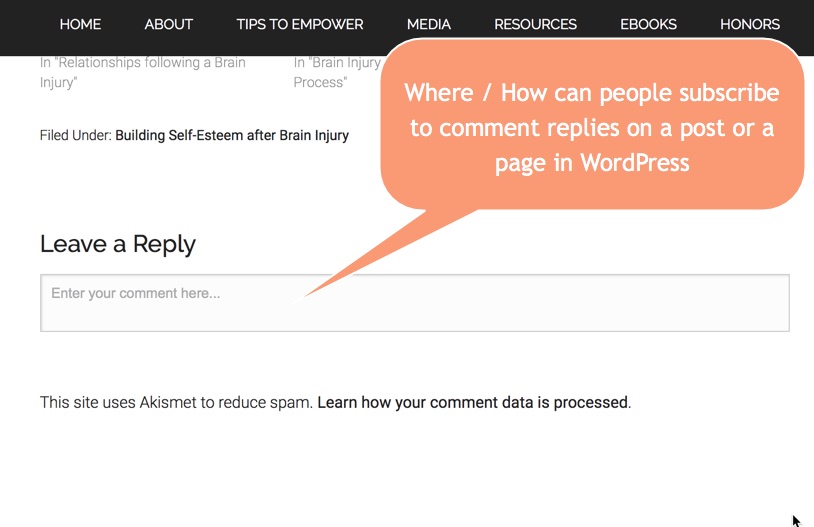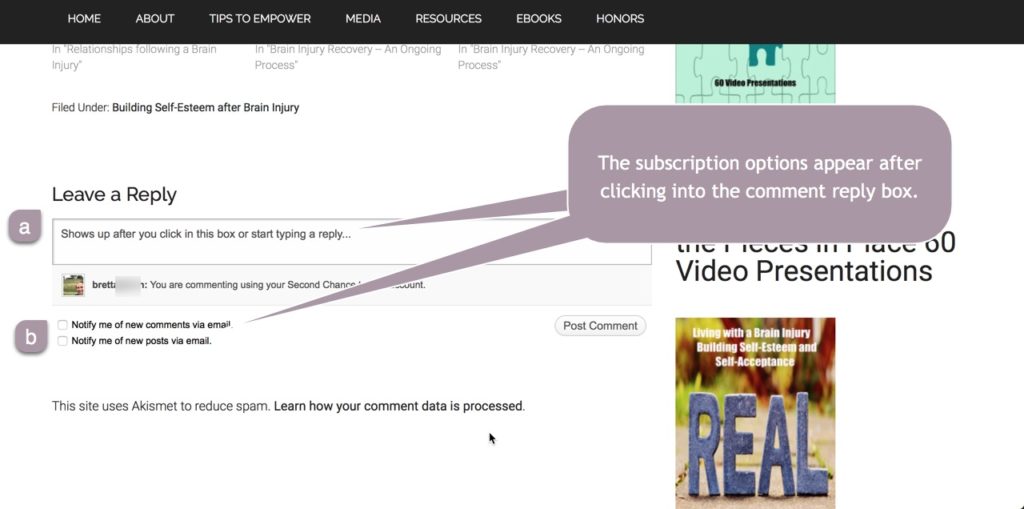Recently a good friend of mine, book author and speaker and blogger of many many years, asked me a question about the subscription options on their WordPress site.
Background
My friend’s name is Craig and he runs SecondChancetoLive.org. I have helped Craig with a few aspects of his site over the years, and he recently started hosting his site with us last year.
Craig runs a successful group on Facebook helping open up dialogue with survivors of traumatic brain injuries. He has written 7 books on the topic, spoken at multiple conferences on the topic and more.
Craig asked
Hey Brett, I hope you are doing well this morning and that you had a great weekend. I am doing well and had a great weekend. I was thinking this morning. Like you can add a subcribe button to YouTube video presentations, is their a way to add a Subscribe Button to my posts/articles?
So Craig’s site uses the Genesis powered Magazine theme and since it runs on Pressable hosting via as one of our Agency clients, it is powered with a Premium version of Jetpack. All levels of Jetpack include the option to turn comment subscriptions on and off for individual blog posts or pages.
I knew that option was there, and went to look at the site and realized the comment box did not ‘show it’. I double checked the Jetpack settings and they were configured to allow comment subscriptions on posts and pages.
Where is the setting in Jetpack to turn comment options on?
login>jetpack>settings> Go to Discussions Tab (note this is not in the image below) > Scroll down to Subscriptions and turn on or off the options needed. Blue means on in the image below. Your color settings might differ from my own.
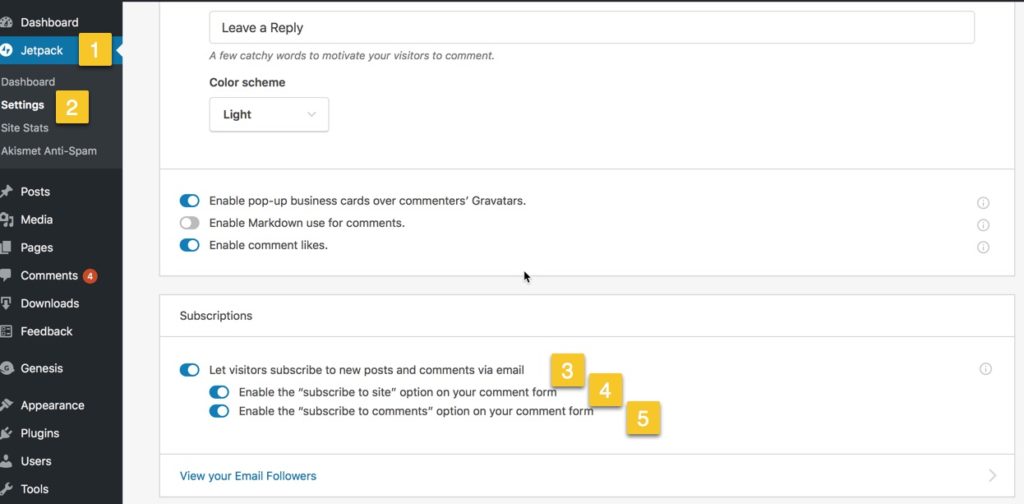
So why was the standard checkbox for comment subscriptions not showing up on this WordPress site?
Well the answer is that the comment box is a bit fancy and the check box to subscribe to comments does not appear until a person first clicks in the comment box and/or starts typing a comment.
Thats’ when the check boxes to subscribe to the comments and/or comment replies options shows up!