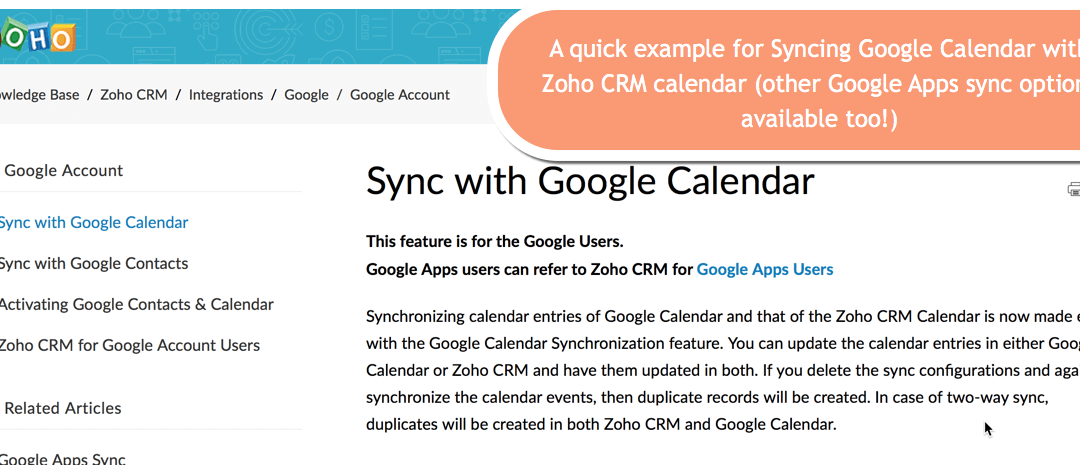Synchronizing calendar entries of Google Calendar and that of the Zoho CRM Calendar is now made easy with the Google Calendar Synchronization feature. You can update the calendar entries in either Google Calendar or Zoho CRM and have them updated in both. If you delete the sync configurations and again synchronize the calendar events, then duplicate records will be created. In case of two-way sync, duplicates will be created in both Zoho CRM and Google Calendar.
- You should also have the profile permissions for Sync with Google Calendar and the Activities tab, i.e. View, Create, Edit and Delete permissions.
To configure synchronization settings
- Log in to Zoho…. (source article)