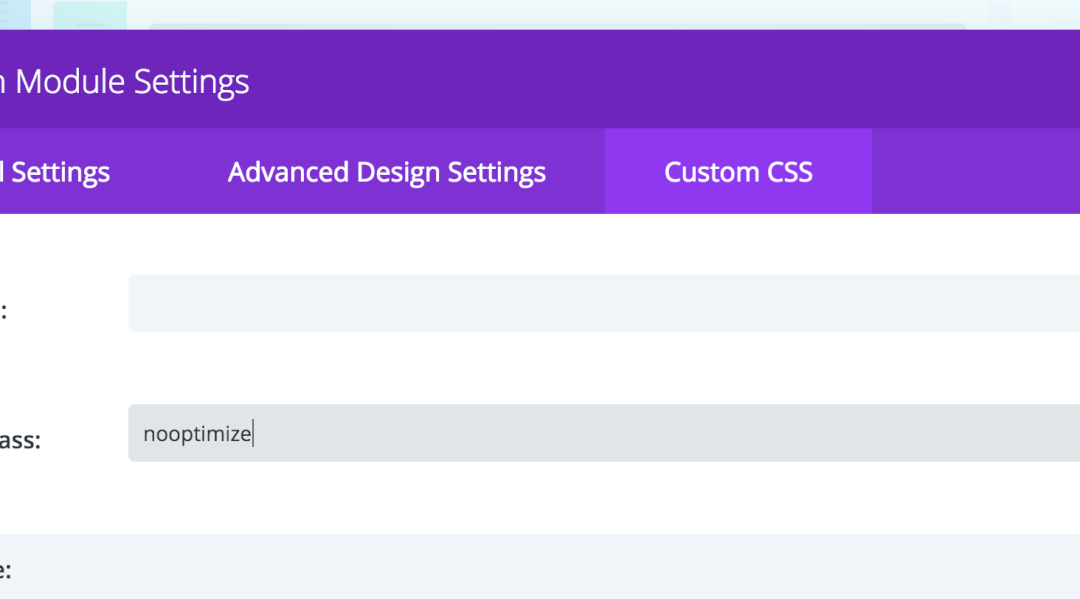We use Viglink for random monetization of outgoing links on this site. This particular site is not a great model for this particular service (We’re not doing product reviews of thousands of things sold by retailers)…
But it is easier to use this than to monkey around signing up for each affiliate program and THEN finding out whether or not they actually convert what you send them (or hijack it). 🙂
Sometimes you want to make certain that a specific link does not get converted into a generic affiliate link on VigLink. They offer a number of ways this can be manually set in the html of a post.
But I use Divi Theme now!
I don’t mess with html any more than I need to. Especially when I am putting a link on a button.
But it is easier to use this than to monkey around signing up for each affiliate program and THEN finding out whether or not they actually convert what you send them (or hijack it). 🙂
Sometimes you want to make certain that a specific link does not get converted into a generic affiliate link on VigLink. They offer a number of ways this can be manually set in the html of a post.
But I use Divi Theme now!
I don’t mess with html any more than I need to. Especially when I am putting a link on a button.
The other day I offered an invite link that is not an affiliate link but does provide me a 10% discount from my own paid service if someone signs up. I did not want Viglink to convert this to a generic affiliate link.
Since I was building this in a Divi Button, I did not have access to the html. Divi does that work for me.
It’s real easy to do this in Divi thought. Just go to the Custom CSS tab on which ever module you want viglink turned off, and set the custom class there!
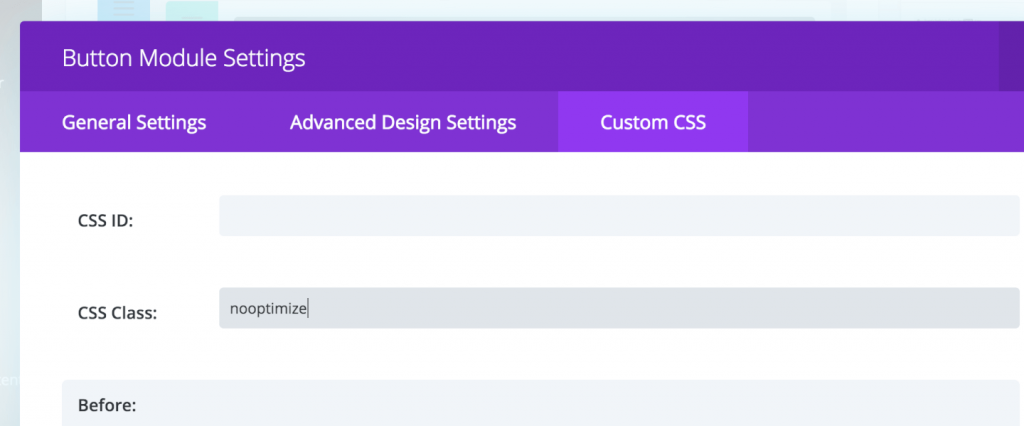
How to turn Viglink off in Genesis
Here’s a similar tip for working with Genesis child themes from StudioPress.