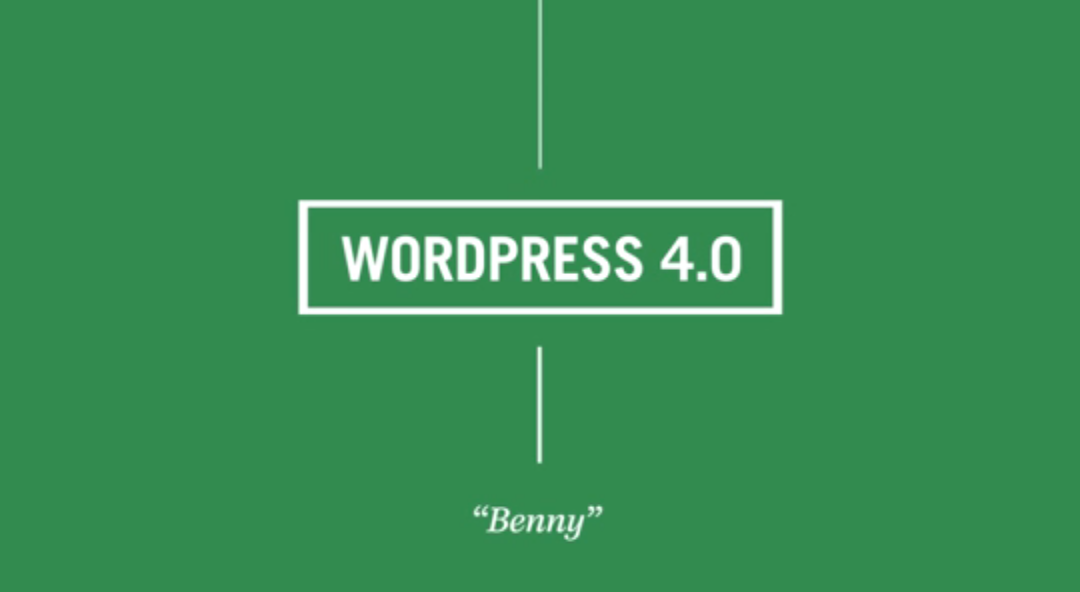Its time again for me to caution all but the early adopters to try and wait a bit before upgrading to WordPress 4.0.
I routinely advise waiting to update major releases and my typical cautionary advice for an update like this would be to wait at a minimum until 4.0.1 comes out and sometimes I’d even advise waiting until 4.1.
With WordPress 4.0 I would especially advise waiting if you are running plugins that alter the admin area of WordPress or the Post editor within WordPress.
Times are changing though and I’d like to recommend an additional option. This may or may not be the best fit for DIY types, but it is one of those things that is a best practice that you should consider.
You should have a test and/or staging site. You need to have a place where you can copy your existing site (safely) and test out new things on it. This includes adding themes and plugins, but it is also for testing out new versions of WordPress.
Even as WordPress 4.0 rolls out this week, I can see that many of the most popular plugins that are in use have not yet offered updates that ARE compatible with WordPress 4.0. That means that if you update to WordPress 4.0, you are gambling a bit that the old plugin version you are running may not be compatible.
Why gamble? Test First.
This is not going to be a primer on how or where to setup a test site. We’ll save that for another day, but it is something to consider if you do not already have one. Many of my own clients do have a test or staging site, some have both.
There are a few things to consider with a setting one up
- DON’T make the mistake of blocking the test or staging site from Google Bot. It would not be good to launch a full site duplicating your content. Once done and indexed, the only way to fix this is to kill that domain or sub domain for good. Meaning you have to start over and build a new one.
- A couple premium managed WordPress hosting companies offer simple 1 click staging sites. This is not the same as a 1 click wordpress install that you might find in cPanel. 1 click staging involves clicking a button and copying your live site (or most of it) into a new staging site. From there you can make changes, test things out and if you like those changes, you can push a button again and roll them into your live site, saving a great deal of time, trouble and work building a subdomain, setting up wordpress, copying db files, media uploads, theme and plugin files and more, not to mention editing the database tables to work on the new ‘test site’ – 1 Click Staging can save you hours if not hundreds of dollars
- As hinted in the last bullet point, setting up a staging site can be a bit complex. You will likely need experience in ftp, mysql, WordPress setups, plus a few hours depending on how much time and experience you have with those areas.