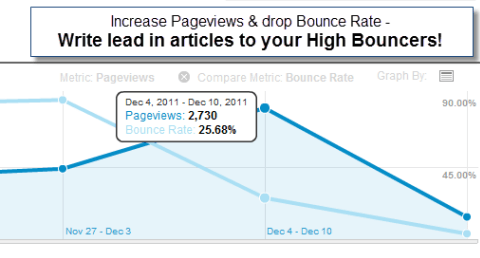How to decrease bounce rate and increase page views at the same time
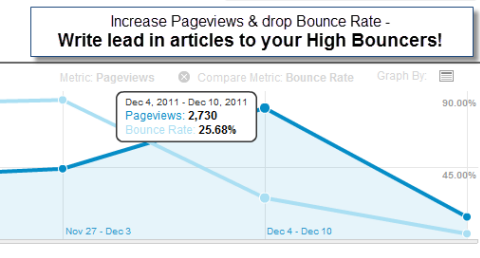
If you think about this question for a few seconds you will likely realize that both outcomes are tied together pretty closely. If a visitor arrives at your website, and then leaves immediately without viewing any other pages it is considered a bounce by Google Analytics. So if you decrease bounce rate, those would have been bouncing visitors have not left, they have moved onto another page on your site, thus you have increased your page views. Sounds great, so how do we do it?
Background on Bounce Rate first. Google Analytics defines Bounce rate is the percentage of single-page visits or visits in which the person left your site from the entrance (landing) page. Use this metric to measure visit quality – a high bounce rate generally indicates that site entrance pages aren’t relevant to your visitors. The more compelling your landing pages, the more visitors will stay on your site and convert. You can minimize bounce rates by tailoring landing pages to each keyword and ad that you run. Landing pages should provide the information and services that were promised in the ad copy.
To view the bounce rates for your website, go to the Bounce Rate report under Visitors > Visitor Trending > Bounce Rate.
In lay persons terms this is bad, you brought someone to your website and they didn’t find anything useful enough to stick around. The exception that makes the rule is possibly a scenario where they land on your site, find exactly what they are looking for there and leave immediately to go get it. Presumably your site is just the leap off point to something good. Keep in mind as well that Google tends to have an ‘advertising skew’ on the concept of bounce rate and the ways to decrease bounce rate because they look at it very closely in regards to Google Adwords campaigns and bounces off of landing pages.
If we consider how to manage our site better and get better results, lets consider that the people that fit within the exception are not true bouncers, but conversions. We brought them to us, and showed them the right thing and they went and got it per our advice. We do not want to change their behavior by slowing them down or delaying them from getting the right thing.
But in several other scenarios, they may go away immediately and get lost once they are gone. We haven’t really closed the deal with these folks in that scenario. A stronger close might involve more education or training or sign posts to show them what to look for to be successful.
In other scenarios, we might attract people to our site. They are looking for something and we just happened to be the closest thing to fit the bill. But when they land on our site, we only give them enough information to tell them, these are not the droids your are looking for! Go refine your search and try again.
That’s a lost opportunity.
Instead of showing them that we don’t have the right stuff in our content, we could show them related alternatives. To this end, for years, I’ve been using the YARPP plugin on my WordPress websites. YARPP is an acronym for Yet Another Related Posts Plugin. It does some good things. It shows a quick list of blog articles that are similar to the one that is currently displayed. It is not a perfect plugin, but for an automated tool it is pretty damn good. On the down side it tends to show these ‘related articles’ at the very bottom of the article you have. Knowing that 80% of visitors never make it all the way to the bottom of any article, that means that 80% of your visitors never see the YARPP recommendations! So one of my tips is to do a little custom coding and move those YARPP recommendations up, way up the article. Put them in your sidebar possibly, or create a floating box in your post for them, possibly just below the first image in your article.
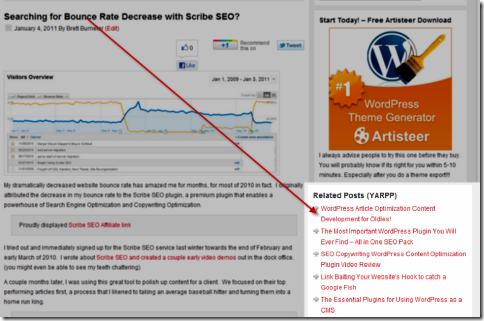
By showing the related articles towards the top, a person scanning your blog article will see immediately if you have a better alternative than what showed up in search. You can still put the YARPP list at the bottom as well for the hardcore 20% that will read the whole thing and look for more of your articles as well.
What happens when YARPP can’t find a really good related article?
Here’s the rub. Related Post Plugins can’t find related articles on your site if you have not written related articles! The automation only automates the organization not the writing. So you need to go and do some work!
 For years, I’ve been recommending Scribe SEO as one of the tools to help decrease bounce rate. The simple reasoning is that this helps a writer optimize their copy and their SEO in sync with each other so that the article post optimization is more likely to show up in Search Engine Result Placements (SERP keyword listings) for the right keywords. Ergo your article ranks for something it is actually about as opposed to some accidental tangent keyword that it is not about at all. Scribe works very well in this regard.
For years, I’ve been recommending Scribe SEO as one of the tools to help decrease bounce rate. The simple reasoning is that this helps a writer optimize their copy and their SEO in sync with each other so that the article post optimization is more likely to show up in Search Engine Result Placements (SERP keyword listings) for the right keywords. Ergo your article ranks for something it is actually about as opposed to some accidental tangent keyword that it is not about at all. Scribe works very well in this regard.
Proudly displayed Scribe SEO Affiliate link
However, sometimes when there is an information void (an information opportunity might be another way to consider it) in Google search on a particular topic, your article that has been optimized by Scribe may not be the right fit, but it may still be the closest. So when people click on it, hoping to get lucky but preconditioned to bounce because they know they aren’t clicking on something that looks like a good fit, they will bounce away almost every time when you don’t have what you said you wouldn’t have.
To fix this and decrease your bounce rate and increase your page views, all you have to do is follow some simple steps
- Look through Google Analytics> Content> Pages and sort for the articles with the highest traffic and highest bounce rate
- If you like, export your results from Google Analytics into a csv or spreadsheet file for easier sorting if you are not familiar with Google Analytics filters
- You are looking for your good articles that pull in lots of visitors according to Google Analytics. These are your home run hitters but they are fowling out by attracting a visitor that bounces.
- Find your top 5 (later you will repeat these next steps with the next 5 and so on)
- Look at each of these and write 2 articles that relate to them.
- The first article should cover a topic that is related but talks about what someone might do further up the pipeline from the original. Ergo if you original article was about buying tires for a car, your new first article might be about How to determine when you need to buy new tires. Your goal is to educate them enough so that they will be prepared for your home run hitter next, but on the off chance that you attracted someone from a Google search that was not ready for that original article, you are better positioned to answer their actual question if they are earlier in the process.
- The second article should cover a topic that is also related but is further down the pipeline. What do you do after you buy the tires? Ergo, it might be an article on getting an alignment, or tire rotation, or even sharing their thoughts with you and your readers based on their own experience!
- Now your original home run hitter is more likely to either hit it out of the park for the people that do want the information it offers, or get on first base with a solid hit by helping what would have been a likely bounce rate increaser to find an answer closer to their needs.
- This can then be repeated for all of your content over and over. For an existing website, this is a great way for an editor to figure out what should be put into the content plan for the year. Sometimes the topics might feel like they are getting stale because they have been covered and covered, but this helps us find the wholes in our own content that we might be too familiar with ourselves.
8 Alternate Perspectives on Bounce Rate Decrease Techniques
- Standard Metrics Revisited: #3: Bounce Rate It is quite likely that your company is spending tons of time, energy, and dollars on web marketing efforts yet conversion rates (or ROI) are stuck …
- Six Tips For Improving High Bounce Rate / Low Conversion Web Pages …improve conversions of your web pages: Source analysis, Testing, Usability …
- Bounce Rates Sometimes as a webmaster I feel we can over complicate things, with so many things to do , juggle, test and remember it is easy …
- Bounce Rate Demystified – The @KISSmetrics Marketing Blog If you … have Google Analytics setup for your website, it’s very likely that you know the
- Real Bounce Rate in Google Analytics The problem with bounce rate starts with its definition.
- Bounce Rate: 16 Ways to Make Your Blog Sticky Bounce rate affects your SEO, traffic conversion, and bottom line.
- Lower Bounce Rate | High Bounce Rate Lowering your bounce rate to help engage visitors …
- Blog Bounce Rate Blues – Does Your Blog Bounce Rate Got You Down Since Google’s Panda update went into action, keeping
Advanced Bounce Rate Decrease Tips
- In addition to just writing an article that is designed to fit one step earlier in the process or one step later in the process of our original content article, We can build out on this, like building a wedge or a pyramid, growing the base down further. So go forth and write articles up and down the process chain relating to your best articles. Increase your footprint on the topic, and flesh out your website to answer every related question, and cover every related step along the way.
- I haven’t said it yet, but I definitely do recommend optimizing each of these new articles of course. I use Scribe SEO still and these days, I’m also doing additional levels of optimization with other tools such as InboundWriter and even Zemanta.
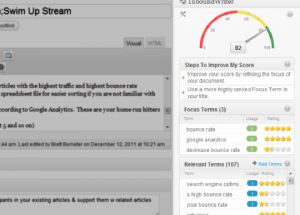 InboundWriter is somewhat similar to Scribe with more of a focus on keyword search analysis. Zemanta is just a useful way of adding related articles, links and images to help get the point across. Plus, I do not just mean Search Engine Optimization, I definitely do mean Copy optimization or copywriting optimization or just improving general web readability. These tools guide you through the process which is easier than internalizing and never forgetting a master’s level degree in web readability. None of them are perfect, but together they round out the rough edges.
InboundWriter is somewhat similar to Scribe with more of a focus on keyword search analysis. Zemanta is just a useful way of adding related articles, links and images to help get the point across. Plus, I do not just mean Search Engine Optimization, I definitely do mean Copy optimization or copywriting optimization or just improving general web readability. These tools guide you through the process which is easier than internalizing and never forgetting a master’s level degree in web readability. None of them are perfect, but together they round out the rough edges. - Finally, if you have a really hot topic, the best way to hit a home run every time is to go back and create a YouTube video about the article. If it is doing well in print, odds are amping it up with video and embedding that video back into your original article will also help drop that bounce rate and show those visitors that don’t like to read where the answer is when they hit the play button.