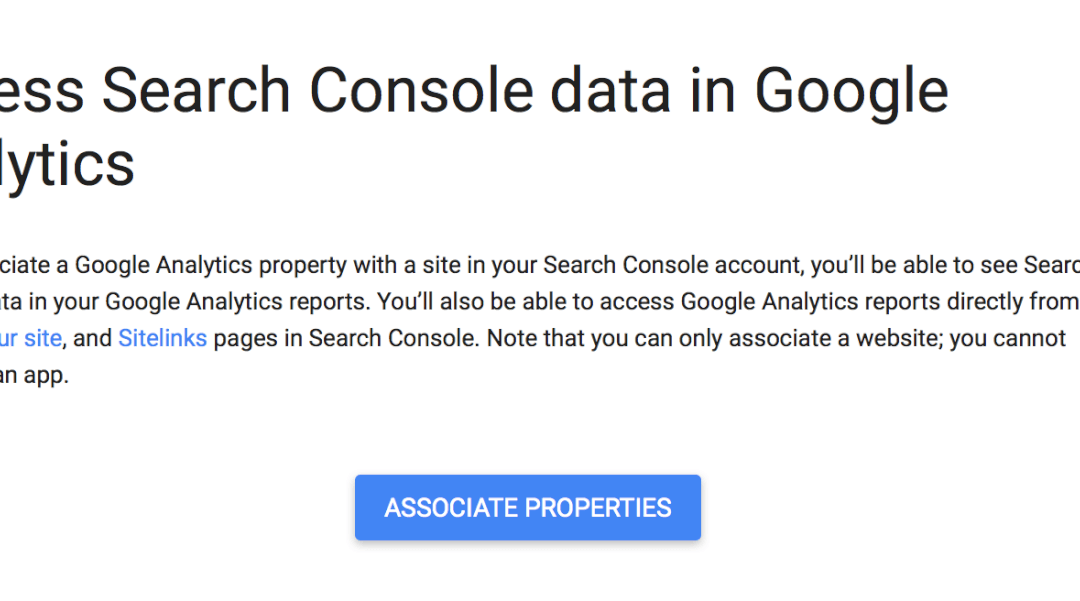Are you getting “You don’t have Edit permissions to this Google Analytics property.” error???
If you own a website and have already set up the site in Google analytics and then verified the ownership of the same site in Google Search Console, formerly known as Webmaster Tools….
WOW that’s a mouthful!
you might get a super annoying error when you attempt to connect Search Console via Google Analytics.
It will tell you that you do not have sufficient permission to do what you need to do, which is nuts as you are the admin/owner on both accounts.
Here’s the fix. It is simple.
Simply go to https://support.google.com/webmasters/answer/1120006?hl=en and click the Blue Button that says ‘Associate Properties’
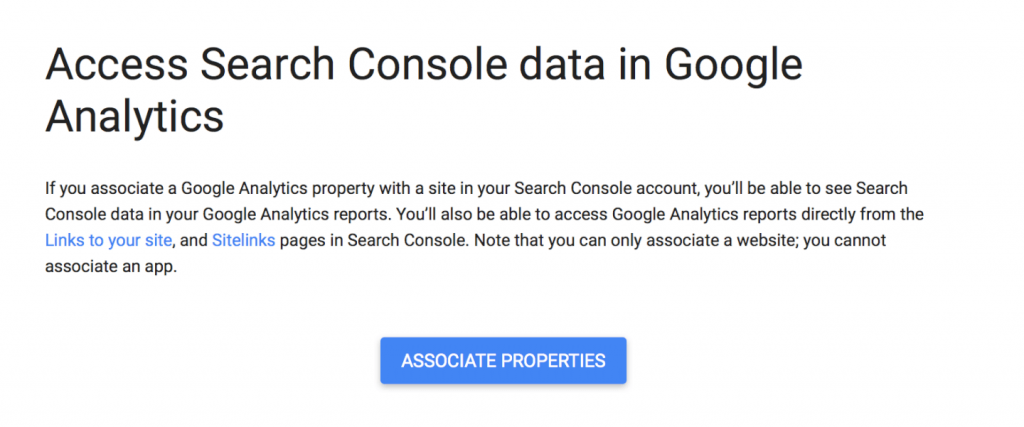
And follow the instructions from there.
I found this answer after scrolling through many (not so helpful replies) in this Google Help topic forum, until I found the one that mentioned this method specificially.
https://productforums.google.com/forum/#!topic/webmasters/luk2-Caq2xc