This week I am working on a project to use Gravity Forms to collect information and sign people up for an email newsletter run through Campaign Monitor. In this case, the original setup used and setup by a different firm was too complex running on a custom made form that was far too difficult to update or change.
Gravity Forms is always one of my first choices for simple to manage forms. It has an add-on that enables those forms to connect to a list within Campaign Monitor.
One of the things on the old form that needed improvement was a checklist of topic categories. No one was checking anything off and it wasn’t required on the old form. We wanted to first insure that something was checked, but I also came across an easy solution to set a min or max number of items that might need to be checked too.

Campaign Monitor Email Marketing Add-On for Gravity Forms
Collect and add subscribers to your email marketing lists automatically when a form is submitted. Seamless Integration Automatically add subscribers to your email lists when a form is submitted. Custom Fields Populate Campaign Monitor subscriber fields from form field data. See more…
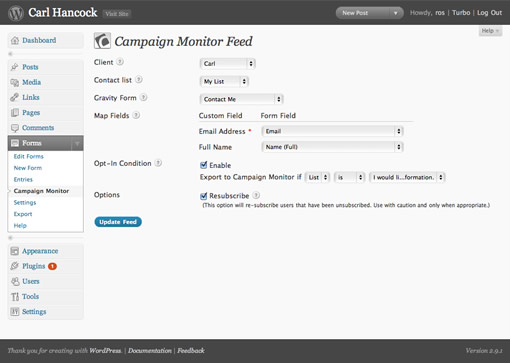
Original release describes the setup and functionality of Gravity Forms for Campaign Monitor
Gravity Forms is an easy-to-use form management plugin for WordPress. Thanks to rocketgenius, we recently had the pleasure of giving the new Gravity Forms’ add-on for Campaign Monitor a try. Using the add-on, you can build solid, customizable forms for your WordPress site, add subscribers to a mailing list using conditional logic and populate custom fields. Read more…
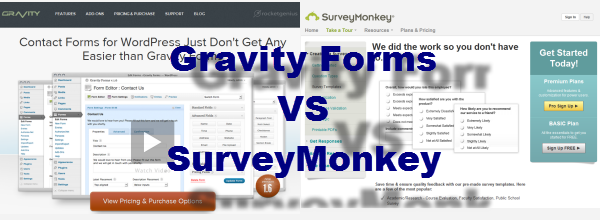
Past Article from Softduit: Gravity Forms vs Survey Monkey–Best Survey Tool for WordPress?
I generally use Gravity Forms (same plugin we installed to field feedback on your last site). It can definitely be used as a survey tool to create quick and simple surveys. It can also be used to create long and complex multipage surveys. Read more…
