Here are video tutorials for 3 great interactive writing tools called Scribe SEO, Zemanta, and InboundWriter (the newest of the lot).
Background on my work with Interactive Writing Tools in WordPress plugins
How to get better results with blog articles has been on my mind since returning from BlogWorld in Los Angeles last month. Three different but related services now dominate my own tool belt bringing me better results.
Introducing Three Interactive Writing Tools for WordPress Users

Coming back from the show, I was very enthused by the user interface of a new tool and WordPress plugin called InboundWriter. They have a dashboard that helps guide your writing as you start to write in a direction that is inline with the goals of what you are writing.
// //
That’s kind of a mouth full of philosophy, so let me attempt to break it down better. You initially identify the 3 goals of your article in terms of the key words you want to write about. Then as you start to write InboundWriter gives you feedback to let you know how well you are writing, is it readable, is it on target, how many people might be interested in what you are writing, and how to make adjustments in your article that will make the whole thing even better.
One of the cool features of their interface is a gauge that runs from 0 to 100. If you run the gauge up to 100 then you have likely hit it out of the park. It is not easy by any means, takes quite a bit of effort and refinement, but the results that you walk away from from following the process are generally better as long as you improve things, even if you are bouncing up from a 20 to a 50.

There are similarities to one of my favorite long time tools, Scribe SEO. This WordPress plugin (also available for Drupal and Joomla) has without a doubt made me a better blogger, a better writer, better at Search Engine Optimization ( SEO ), and a better web developer as well. I’ve been using Scribe SEOsince shortly after the service launched. I have seen an increase in search engine traffic, a decrease in bounce rates, and an attraction of readers looking for the answers I am providing as opposed to people coming in on a tangent topic and bouncing after landing on my page.
This is first and foremost an Search Engine Optimization tool at an article by article level. It is not one of those plugins (like all in one seo) that you turn on, setup, and then promptly ignore for years to come.
This is not completely interactive like InboundWriter. It waits for you to write an article first. Once written, you run the tool and it evaluates and analyzes your article and your title and tells you how strong the content is from a SERP (Search Engine Ranking Placement) perspective when performing Search Engine Optimization Copywriting. It tells you what keywords the article will likely rank on, and if those keywords are actually the keywords you wanted to target, you did things right. If you intended something else, then maybe you got off on a tangent, or talked around and about the topic but didn’t actually mention it.
The feedback, helps you go back and re-write the copy until you can perfect the article to achieve a 100% score. In general a 100% score will likely get you some great results in Google search.
Finally, there is Zemanta. I’ve known about Zemanta as a WordPress Plugin longer than any of the other tools. It has been around longer by at least a couple years. There have been times when I thought it was great and times when I had to get rid of it because it was breaking my website or offending a client. After years of continued improvement, it seems to be past those problematic stages.
Zemanta makes it easy to write an article and quickly within your wordpress post add relative images to that article. It also makes it easy to add related article links and titles as well. This makes it easy to find and cite sources. It makes it easier to optimize an article with relative links as well. And it makes its easy to add images and artwork that help tell the story and convey the message that you want to convey.
Plus, it gives you an image that you can have access to the image rights. I’ve done lots of searches in Wikimedia commons for artwork, and I do recommend that service, but Zemanta allows you to write and add images on the fly without having to search much. If you have images of your own, you can submit those into the system and get referenced by others. You can build up incoming links from your articles as well as others start to cite your links by also using Zemanta. Like InboundWriter, Zemanta is watching each word you type as it tries to determine what you are writing about and then suggest images that might relate to that topic.
Variety of Interactive Writing Tools Pricing Plans from most expensive to totally Free
Scribe SEO (my favorite of the three and proven result getter) is not free. It costs money to use it and works on a subscription plan on a monthly or quarterly basis. I pay about $47 per month for my plan and it is money well spent (and paid for through results). They do offer a 30 day money back guarantee for new sign ups. They used to have a free trial, but no longer. 🙁 I believe in 2012 their pricing plan and services will change significantly and now would be a good time to get grandfathered in! TIP!!!! Regardless, these rates are very cheap for the do-it-yourself Search Engine Optimization student or business person.
InboundWriter works on a freemium model. This means every month you can use Inbound Writer to optimize 4 different blog articles. If you want to use it on more than 4 blog articles, there is now a $40 /month Professional plan that enables you to cover 15. Note I started with a $20 a month plan before they changed plans around, and I won it in a contest online. There is also now an enterprise level plan for agencies or sites that need to allow more than one person to access the Inbound Writer account and/or for more than one website. In general Inbound Writer seems strong in areas where Scribe SEO is week and vice versa. I see them as complimentary, not competing services. I have the theory that InboundWriter will make my Scribe articles even better and generate better results in terms of bringing larger numbers of the best visitors to my site.
Zemanta is free, and also is complimentary to the other two. Since it is free, the ROI is really about time spent using it. I’m in the midst of re-evaluating the current version, which seems to answer or correct my issues from years past and then sum. Regardless, even for a free service, if you invest time in learning it and using it on each article that is an opportunity cost. I believe (testing) that it will pay off in the long run, possibly in the short run too!.
So How do We get Results from Interactive Writing Tools built into a WordPress Plugin?
Using all three together, imho will put just about any blog article on steroids and generate great results. Ironically, I wrote this article without any of them! I worked this one up on my iPad using a bluetooth keyboard using the WordPress app. If I had logged into my site however, I could have used them from the normal WordPress interface. I do intend to go back and optimize this draft with all three!
Interactive Writing Tools Video Tutorials
I put together this series of videos to help show you what I’m talking about above. I also built these videos by optimizing this article you are reading.
Interactive Writing Tools for WordPress Intro InboundWriter Scribe SEO Zemanta
InboundWriter Search Engine Optimization Starting Point Interactive Writing Plugins
Scribe SEO Search Engine Optimization Interactive writing plugins
I have one more video to complete to finish this series, Using Zemanta coming up next….
My Scribe SEO and InboundWriter Early impressions of up and coming WordPress Plugin Video
Using Zemanta to Fill out a blog article with Images and add relative external articles and links
Video Tutorials to install these interactive writing tool plugins in WordPress
In all of these cases, you will need to establish an account with these services before the plugin can be fully activated.
Installing Zemanta
10 More Articles on SEO and Interactive Writing Tools
- #1 Press Release Writing Mistake: No Keywords — According to Publicity Expert Joan Stewart
- Search Is Changing Forever, Rand :). (seomoz.org)
- 154 Awesome Pubcon 2011 Takeaways, Tips & Tweets (seoptimise.com)
- Tested: The Best Length for a Description Tag is Longer Than You Think (searchenginepeople.com)
- Why Great Content Matters So Much (dailyblogtips.com)
- InboundWriter Offers Nifty Copywriting For SEO Help (socialmediaexplorer.com)
- Zemanta Power User: Todd Lohenry, e1evation – Part 2 of 2 (zemanta.com)
- 10 Tools For Converting Your Blog’s New Visitors Into Fans (contently.com)
- SEO Plugins WordPress: Best 10 Plugins to Make Your WordPress Blog Search Engine Friendly (bloggerspassion.com)

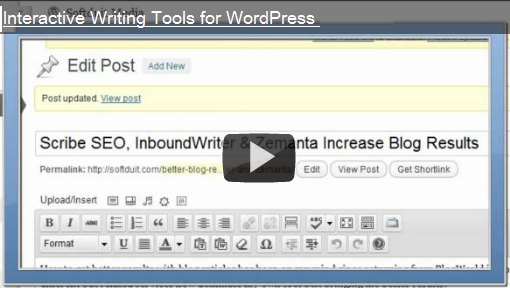
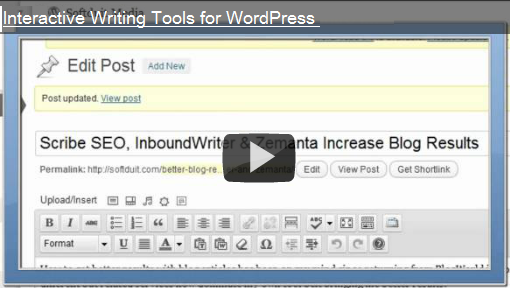


I’m not sure when you published this comparison, but thank you for this. I was looking for the difference between Scribe SEO and InboundWriter, and this is the most useful post that I found.
Unfortunately, ScribeSEO is now $97, which I consider a little bit expensive, especially because I publish only several posts per month. I don’t know yet, perhaps I will have to check it out, as it seems as a really useful service.
Thanks again for this post,
Ogi
Thanks Ogi,
I have to admit that $97 seems pretty pricey to me. For those of us that had accounts already with Scribe, we were grandfathered in keeping our old rates.
I think the new price is a bit prohibitive for new users to try the service out. They offer some kind of money back guarantee, but personally I think that is not enough. They need at minimum a trial rate or something. In my experience using it personally and also training clients to use it, it takes at minimum 15 different analyzations of a document to learn and maybe as much of 3 months of use. That’s a big dollar investment for a potential new user.
All that said, if a client truly needs SEO optimization, I think Scribe SEO is probably superior to InboundWriter. Inbound Writer has other strengths that are valid in their own right. SEO is a bit of a biproduct with Inbound Writer.
No matter what, I’d say that if anyone does try Scribe, make sure you set some time aside to REALLY try it. Don’t sign up and forget about it, or only use it a little bit. At these new prices, you need to make sure you use every bit of it.
Scribe today also offers a Microsoft Word analysis tool. I haven’t used it yet. I could see how that would be beneficial to a firm or agency maybe. For solo and smaller shops, I don’t see the need for it much.
Hi Brett,
Thanks for answering. Honestly, many SEO tools are overpriced, and Scribe SEO is just one of them. There is some kind of trend to offer more than most people need, but at the high price. Like Scribe SEO, they offer 300 evaluation for 97$, and you have to pay that even if you don’t need more than 100 evaluation per month. And the same applies for many other SEO tools. Most of them offer only Pro and Enterprise accounts (and prices), so if you’re not a pro or an agency – the price usually isn’t justified. And the main problem is that you can’t subscribe to one service and be sure that it will cover all your needs.
However, I can say that I’m not bad at on-page SEO. I’m using Yoast’s WP SEO and Easy WP SEO, and they’re good enough to do a proper optimization. Just wanted to see can I somehow improve my content, and that’s why I found this post very useful. I will try InboundWriter, as they offer Basic plan for free, so I can’t lose anything. 🙂
Cheers,
Ogi
If you are already good at on page SEO then I’d definitely suggest the free inbound writer account. Their prices went up as well and I am not crazy at all about the way they break things out now, but the service definitely helps improve writing. Even better it helps improve over SEO’d content making it readable again.