Affiliate Data Feeds to Easily Automate WordPress Ecommerce for Epic Success!!!
Cyber Monday 35% off DataFeedr Promotion Click the links here and use this code!
The coupon code to promote is “DFRBF2020”
GO NOW!!!
Datafeedr Tools and Datafeedr Video Tutorials - Updated
Interested in Learning More About Affiliate Marketing?
Want to meet the Industry Pros and learn from the Experts directly?
Want to learn More About Affiliate Summit East (NYC) or Affiliate Summit West (Vegas)?
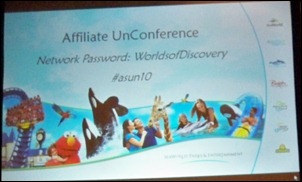 Original Article Text on Datafeeds Plus Basics and Definition
Original Article Text on Datafeeds Plus Basics and Definition
Monday, I had the opportunity to brainstorm with dozens of affiliates on the topic of maximizing ata feeds or affiliate data feed files pulled from affiliate networks into WordPress websites. The end results is that we were able to share and gather up a long list of useful tools that WordPress and other website users can deploy to pull content into their site from a data feed file with affiliate links.
What is a Data Feed File in the Affiliate World?
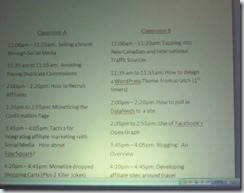 Essentially the Data Feed File can contain information that can be used to populate content on a website. It typically in either csv or xml formats. If this affiliate data feed file is formatted correctly and if the correct tools are used, this data can be imported in to a WordPress website to either populate brand new pages or posts or even a new content type.
Essentially the Data Feed File can contain information that can be used to populate content on a website. It typically in either csv or xml formats. If this affiliate data feed file is formatted correctly and if the correct tools are used, this data can be imported in to a WordPress website to either populate brand new pages or posts or even a new content type.
So merchants such as Amazon.com or Walmart.com or many merchants on Affiliate Networks such as CJ.com, Linkshare.com, Buy.at and others will sometimes provide a file that can be downloaded containing many different products, their respective affiliate links, image links, product descriptions, possibly even customer reviews, video embed links and more, depending on the merchant or the network or the file.
How can a Data Feed File be used on a WordPress Website?
In theory, if site owner has a WordPress website (there are other ways to do this outside of WordPress, but this article is particularly concerned about WordPress methodologies), they can go to an Affiliate Network, establish an affiliate relationship with a merchant such as Walmart, download a data feed file from the network, and import that file into your website, creating dozens, if not hundreds of pages of content. Typically one page of content for every line of data(products or items listed).
Basic Data Feed File Concepts
The key to making this work hinges on using the right tools for the job to manage the download of the data feed file, and then import that file into a WordPress website in a way that correctly creates content.
Intermediate Data Feed Concept
In some cases, a merchant may not provide a data feed file in a format that can easily be imported into WordPress. In these cases there are some tools or online web services that work to reformat the file that is provided into a useable format for WordPress.
Advanced Data Feed Concept
From an SEO perspective a website owner does not want to simply copy a file with a product name and description provided by a merchant and load that as a page on their website. Odds are very very high that such content would be considered duplicate content.
To avoid duplicate content, a website owner needs to either add to, edit, or manipulate the content of the data feed file and add something unique to it so that the provided content only counts for about 20% of the content on the future page that will be generated.
ShopperPress Plugin for WordPress demonstrated at Affiliate Summit UnConference
Discount Code for ShopperPress
Coupon code: JAN2021
How to Claim it – Visit ShopperPress get discount with code below
Shopper Press is made by Mark Fail behind the comprehensive set of themes known as Premium Press.
Theme: All Single Themes (Bundle of all themes including ShopperPress includes updates for life! I have this myself)
In Orlando at Affiliate Summit UnConference, Brett Burky (follow @brettburky) demonstrated the power of ShopperPress to help manage the import of data feeds from multiple sources directly from within the WordPress admin environment. ShopperPress offers direct connections to many different Affiliate Networks, Amazon.com directly, even some of the services that make it possible to reformat data feed files into a more usable format, or combine files from multiple sources into a single source.
ShopperPress is a full e-commerce (shopping website) plugin. The data feed file is just one aspect of its very advanced functionality. A website owner that purchases ShopperPress (current prices $79, which includes a current discount from the normal price of $199) can set up their own e-commerce / shopping website. This can enable them to sell their own physical goods, digital goods such as downloads, or about anything else that can be sold on the internet. Those are all additional things that can be done.
Practical Application for WordPress Used in E-Commerce via using Data Feed files
Lets say that you have a website that sells decorative mirrors. Maybe you make mirrors yourself and sell them, maybe you import them from China, maybe you bought a warehouse full of them, or maybe you are a collector of mirrors and sell them too.
Just using a generic product concept 🙂
In any case, maybe at the end of the day you have 50 different mirror products. You sell those directly and use ShopperPress to manage the sales through your website.
You could ALSO use ShopperPress to pull in other mirrors from other retailers via an affiliate connection or offering.
Or you could cross sell products that go with mirror sales (maybe mirror mounting kits) or possibly something that might be a good demographic cross sale, like sconces to hang next to a mirror.
Using ShopperPress in this way, your own online web store will look larger as you will have more products that appear in your store.
You might be better able to generate cross sales making your business more profitable, possibly to the point that you can save your customers money on the actual mirrors that you sell direct making you more competitive than other mirror sales people.
Practical Application for Bloggers using WordPress & Data Feeds
Let’s say you have a well-performing blog article talking about the latest and greatest advances in baby monitors. Your blog article is so good that it is ranking in the top 10 of Google SERPs for Baby Monitor reviews and you are getting thousands of unique page views a day.
But if you place just a single affiliate banner link on the site for maybe the top baby monitor, you find that it doesn’t convert!
You then try other affiliate links or banners sporadically through the article and no luck there either.
One day you happen across an article talking about the importance of utilizing best seller lists in blog articles to help people reading a blog article see what the masses are finding useful. It is not only good to get people off the fence and acting, but it also opens the door for best-selling accessory lists or best-selling products that people of the same demographic might be interested in buying.
So now you go out and pull in a data feed file from Amazon of their best selling new parent/new mother books for the demographic play. You hop over to buy.com, buy.at and Wal-Mart.com for the best selling monitors and accessories, pulling each into your site as a data feed file, listing the items either within your article or possibly in a unique widget that only appears in a sidebar on that blog article.
- You’ve added value by providing unique content,
- hit the demographic play with several different options, and
- you have a best seller list to help people look to the top products,
- increase their confidence,
- make a decision and buy.
Commission, Commission, Commission!!!
Big Data Feed File Manipulation Services
Important UPDATED Information on Affiliate Datafeeds
- DataFeedr.com – DataFeedr supports the following affiliate networks. DataFeedr has consistently grown in many new ways over the years. As of 2020, I definitely still recommend them!
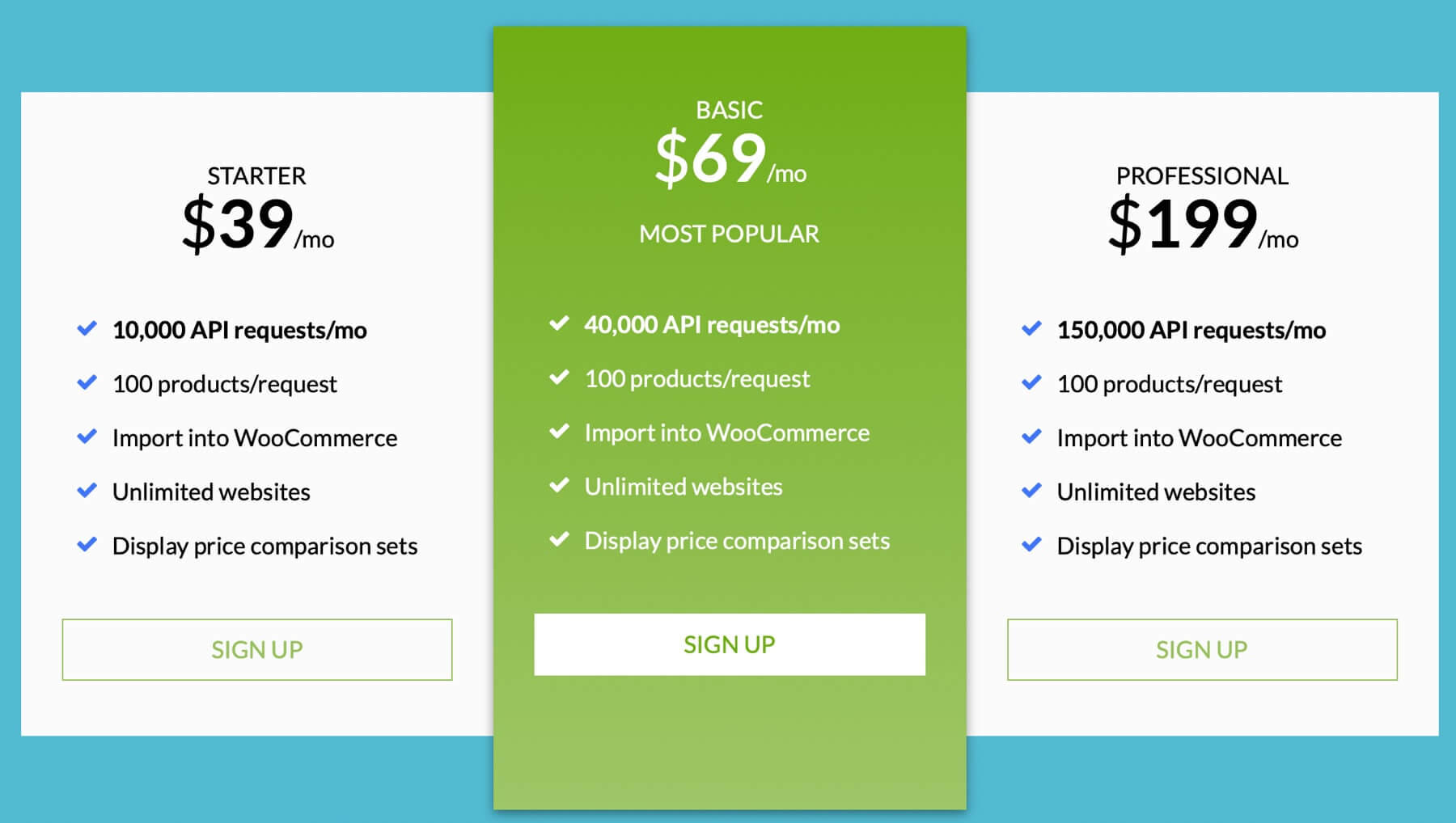 Their normal pricing starts at $39 per month and goes up to $99 depending on how large your project/site is. They even offer WooCommerce connectivity options. You can see DataFeedr’s WooCommerce Importer in action on YouTube. (I’m now a huge fan of WooCommerce and have been working with it for several years for myself and clients.) DataFeedr’s feature list is extensive!
Their normal pricing starts at $39 per month and goes up to $99 depending on how large your project/site is. They even offer WooCommerce connectivity options. You can see DataFeedr’s WooCommerce Importer in action on YouTube. (I’m now a huge fan of WooCommerce and have been working with it for several years for myself and clients.) DataFeedr’s feature list is extensive!
DataFeedr via WooCommerce
-
DataFeedr Factory Plugin in action
DataFeedr’s list of networks has grown significantly over the years and continues to grow. This is just a snapshot as of 2016…
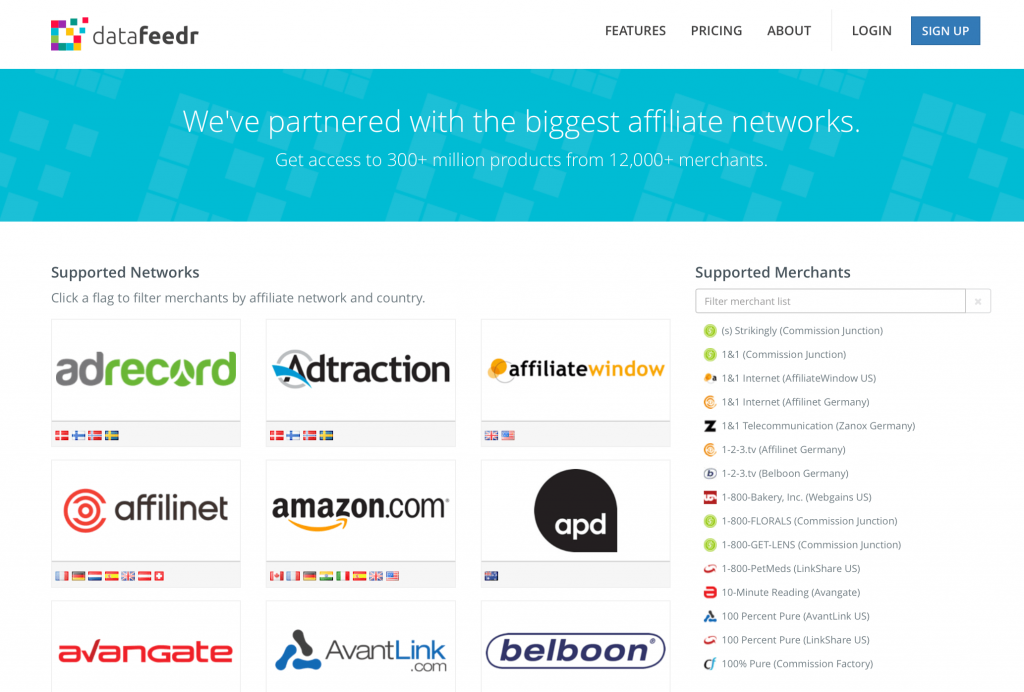
- PopShops – Affiliate marketing with Data Feeds
16 WordPress Plugins that Can Help you with Data Feed Files or Data Feeds – not updated , some of these are no longer in business
- ShopperPress – Really a Shopping Cart Theme, not a plugin, but ShopperPress has lots of plugins including the tools to manage data feeds built in!
- WordPress Shopping Cart Plugin
- Software Shop
- WordPress Easy CSV Importer– Use any csv file to make 500 or 1 million posts or pages.
- Supports use with ShopperPress or ClassiPress,
- automated updating or manual,
- import all at once or spread it out over days or weeks,
- import to the blog your logged into or use the blog your on to put the data into a totally different blog (Blog 2 Blog),
- use custom permalinks or the default,
- use the default post data or
- Apply your own from data or
- Increment random dates between a date range you establish
- Schedule future posts or publish everything straight away
- Amazon Affiliate Link Localizer – “This plugin not only automatically changes any Amazon link on your site to use your affiliate ID, but it also changes the link to point to the user’s local Amazon store. So if your visitor is visiting from the UK they’ll get a link to Amazon.co.uk, if they’re visiting from the US they’ll get a link to the same product on Amazon.com.”
- AppStore Links – “Updates all Data directly from the Apple AppStore Server. Setup caching-times for images and content. Use TradeDoubler-ID and plugin automatically creates Affiliate Links to the AppStore. You can easily add Links to the Apple AppStore with using [app ##idnumber##] in your posts, pages or comments. The ID number is the number from the official AppStore URL.”
- CSVPiG – CSV Datafeed Import Plugin CSV Data feed Import Plugin (Free and Pro version available) – “a datafeed import pluginfor WordPress. It transforms affiliate data feeds into professional WordPress blogs with thousands of content rich self-publishing posts.”
- Your CSV can include:
- Descriptions,
- Affiliate links,
- Pproduct images,
- Bullet lists or
- Anything you want.
- CSVPiG easily deals with anything via its Post Template engine or design multiple post templates and have CSVPiG rotate through them as it publishes so each of your posts will look unique.
- Your CSV can include:
- DataFeedFile.com (DFF) Featured Product Plugin –(alternate location http://wordpress.datafeedfile.com/ ) “…select a product, compare prices from different merchants, place it in the middle of your blog, and earn commission on sales.” To be used with the DataFeedFile.com service 100% free
- DataFeedFile Product Show Case Plugin – “Price comparison shopping in your blog! With DataFeedFile’s Product Showcase plugin, you can create an entire showcase of several products for price comparison, place it in the middle of your blog, and earn commission on sales”
- Wp E-junkie Shopping Cart
- Shopp Improved
- Affiliate DataFeed File -Price Comparison Shopping Script Integration Tool CPA CPC Linkshare Commission Junction ShareASale Data Feed File
- eShop
- WFReview – One of the nicest data importers for WordPress I’ve seen. The Auto review functionality is dark gray to black hat imho, but love the import tool. Would like to see these tools split into 2 different plugins maybe.
- ComparePress – “Use ComparePress to quickly add and manage a full SEO price comparison system on your existing blog or web site.” Check out http://ComparePress.com for the full overview
- Owagu.com’s massive datafeed loader for ShareASale – “This very powerful plugin from owagu.com loads any ShareaSale affiliate data feed into your WordPress automatically and adds categories accordingly…”
Videos and Tutorials: How to set up Affiliate Data Feed Files in WordPress
Checkout Lynda’s courses on Affiliate Datafeeds startup businesses
WordPress Plugins that are Currently Out of Date (tracking in case they are updated again in the future)
- iTunes Affiliate Link Maker (iTALM) – (Currently only supports WordPress up to Version 2.8.6 see AppStore Links plugin for possible solution alternative) “The plugin adds an itunes button to the visual editor which when clicked bring forward a jquery dialog containing a search for the iTunes store link maker.”
- WP-Affiliate(Only supports WordPress up to version 2.5)
- ShopperPress DataFeed Importer – (Currently only supports WordPress up to 2.8.6 see recent updates in ShopperPress itself) “Inject any CSV file data into the WordPress database as new Posts with ShopperPress affiliate Data Feed Importer, try the demo now!”
- CSV 2 POST Free Edition – (Currently only supports WordPress up to Version 2.8.6) “Inject any CSV file data into the WordPress database as new Posts with CSV 2 POST Pro, try the demo now!”
Non WordPress Data Feed Solutions that Could be Shoe Horned in
WebMerge (currently v2.6 as of the writing of this article) – This software program (not a plugin) has been around for years. It essentially takes a database and converts it into individual static html files, which can then be loaded up via ftp. If you wanted to shoehorn these into wordpress, it wouldn’t be a far step to convert the html into an xml import file, even though some of the solutions above might be easier. The real use for this tool might be in working outside of WordPress itself. It comes with a free trial, which I believe is limited, or the full single user license at $99. (multi user packages also available.
Thanks to Shawn Collins and his awesome audience at Affiliate Tip who together tipped me off to WebMerge for converting data feed files to html resources. It was mentioned in a comment chain. 🙂




A work in progress but working very nicely nonetheless to turn those datafeeds into full fledged affiliate stores …
http://portaljumper.com (shareasale affiliate stores)
P.S. They aren’t kidding about the 10 seconds flat ….
Thanks for finally writing about >Affiliate Data Feeds & WordPress
– How to use DataFeeds w WP | Softduit Media <Liked it!
I am really inspired along with your writing talents and also
with the format on your weblog. Is that this a paid subject or did you
modify it yourself? Either way keep up the excellent quality writing, it’s uncommon to peer a nice blog like this one today..
We created a plugin that is the best way to build datafeed based affiliate stores with WordPress.
Free version: http://wordpress.org/extend/plugins/wp-all-import/
YouTube video showing me create an affiliate store in 6 minutes: http://www.youtube.com/watch?v=wgAcPwOtqIk
Hey Louis,
I just watched the video (didn’t have time to check it out a week ago), but I did not forget. The product looks solid, and I suspect I will test drive it very very soon, within the week. I also suspect it will become a new tool in my own batman tool belt for getting things done. 🙂
Thanks so much for leaving the comment, I’m not sure I would have found this (when I needed it) as fast. I’m in the midst of updating this blog article, and will definitely include more in the new and improved version of the article. (These days I like to edit and perfect blog articles as opposed to writing new articles that are about the same old thing adding to the blog clutter).
Thanks again!
Brett
My programmer is trying to convince me to move to .net from PHP.
I have always disliked the idea because of the costs.
But he’s tryiong none the less. I’ve been using WordPress on several websites
for about a year and am worried about switching to another platform.
I have heard excellent things about blogengine.net. Is there a way I
can transfer all my wordpress posts into it?
Any kind of help would be greatly appreciated!
marjorie caro
miami8handy43.sosblogs.com
Every new system has to start somewhere and someone has to volunteer (or pay) to be the guinea pig.
Dotnetblogengine.net seems very vey young to me. It only has 82 themes as compared tp hundreds of thousands of wordpress themes and only 50 extensions compared to wordpress’s tens of thousands of plugins.
My brief survey leads me to believe that well intended programmers and (unfortunately ) link spammers are the prime users of this system. Since you are not a programmer, and considering the link you shared in this comment, I suspect you might be the latter.
If so, I’d say spend the money, spend lots of it, spend all of it and do move off of WordPress! 😉
If I am mistaken and you are not a spammer, then I’d suggest your web developer is nuts, trying to take your money, or maybe prescient about some new web trend that billions of other people have missed.
is there any plugin that can import products from affiliate networks through api? please tell.
Thank you for this information. The bottom part helped me a lot.
Excellent, glad it helped. I always perfer to see/read those things that give me that ‘ah Ha!’ moment where suddenly you see exactly the thing you need.
Awesome description, I want a plugin to import feed from OMGPM, Flipkart and other Indian Stores in CSV/xml format to my wordpress site, do we have anything for it?
As long as they are providing a good feed, shouldn’t be a problem. If not you might try All Import or some other CSV importer.
Is there any plugin that can import products from affiliate networks through api like amazon, flipkart?
Yes these do, and many themes as well.
I am still searching for any plugin that can import products from affiliate networks through api like amazon, flipkart?
Datafeedr has several different tools or services.
The Datafeedr Factory product does include the ability to bring in products/items from Amazon.
The Datafeedr API product does not, and as of 2015 will probably not in the foreseeable future.
(For Woocommerce users, there is an Amazon affiliate add on that will pull in Amazon items.
Or you can see our articles on VigLink and Skimlink that can turn regular Amazon links already on a site, into affiliate links.
Flipkart has been available via Datafeedr since 2014!