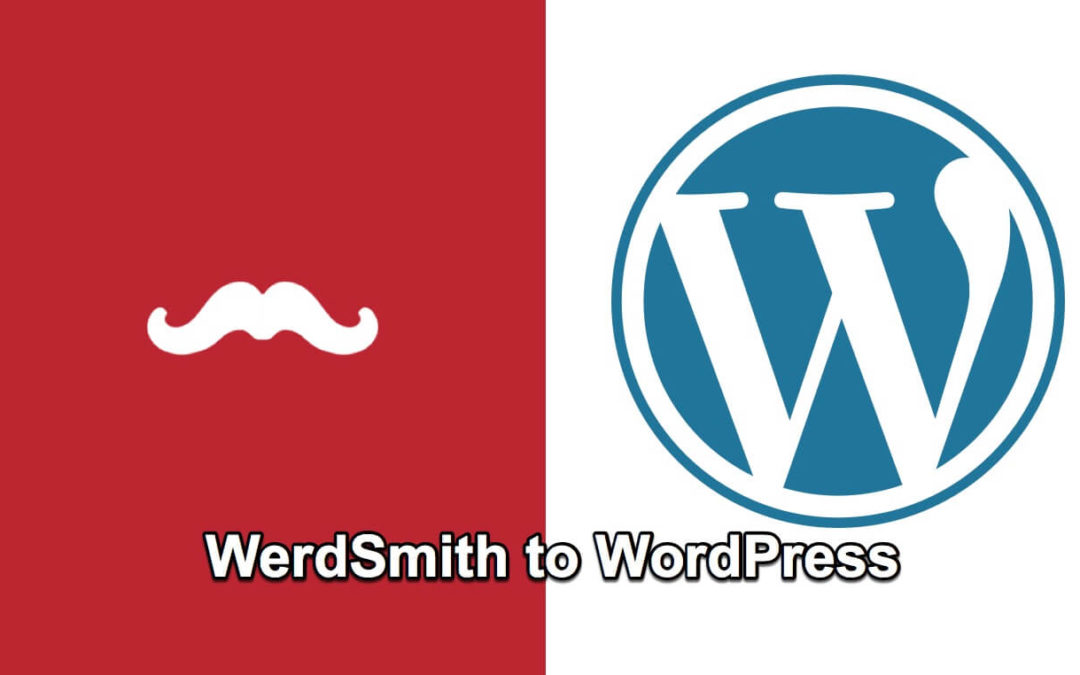Exporting individual Articles from WerdSmith to WordPress (self hosted not .com) is a little trickier than I would have expected. While the WerdSmith app does have an Export>WordPress option…
The WerdSmith Export Option only supports sending articles to WordPress.com blogs/sites not to the other few billion WordPress powered websites in the world.
I did a little digging and found a simple enough way (needed easy in this use case) achieved the goal!
I setup a 2 step (free) Zap in Zapier. (Might be worth going pro and paying as you will see later, but not necessary.)

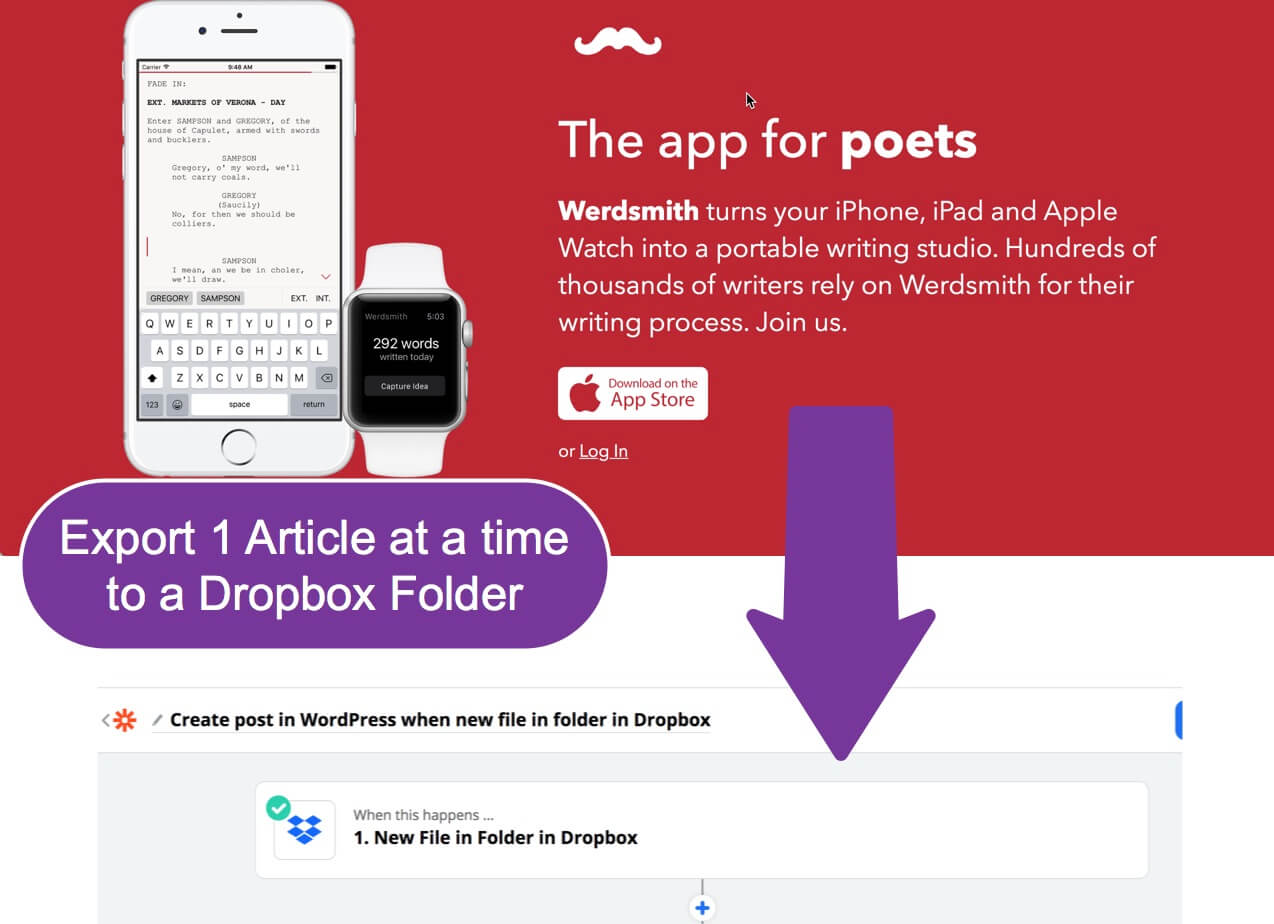
Dropbox New File in Folder Step – setup in Zapier
The Dropbox setup in Zapier essentially triggers when a new file is added to a specifically defined folder in Dropbox. I created a folder only for this purpose. WerdSmith creates a text file upon export. Its not possible to give that text file a friendly file name(important later). Zapier will guide you through the options to select the path fo the folder that will receive/hold the files. Each time a WerdSmith article is ‘exported’ as a text file to Dropbox that new file will then trigger Zappier in this first step.
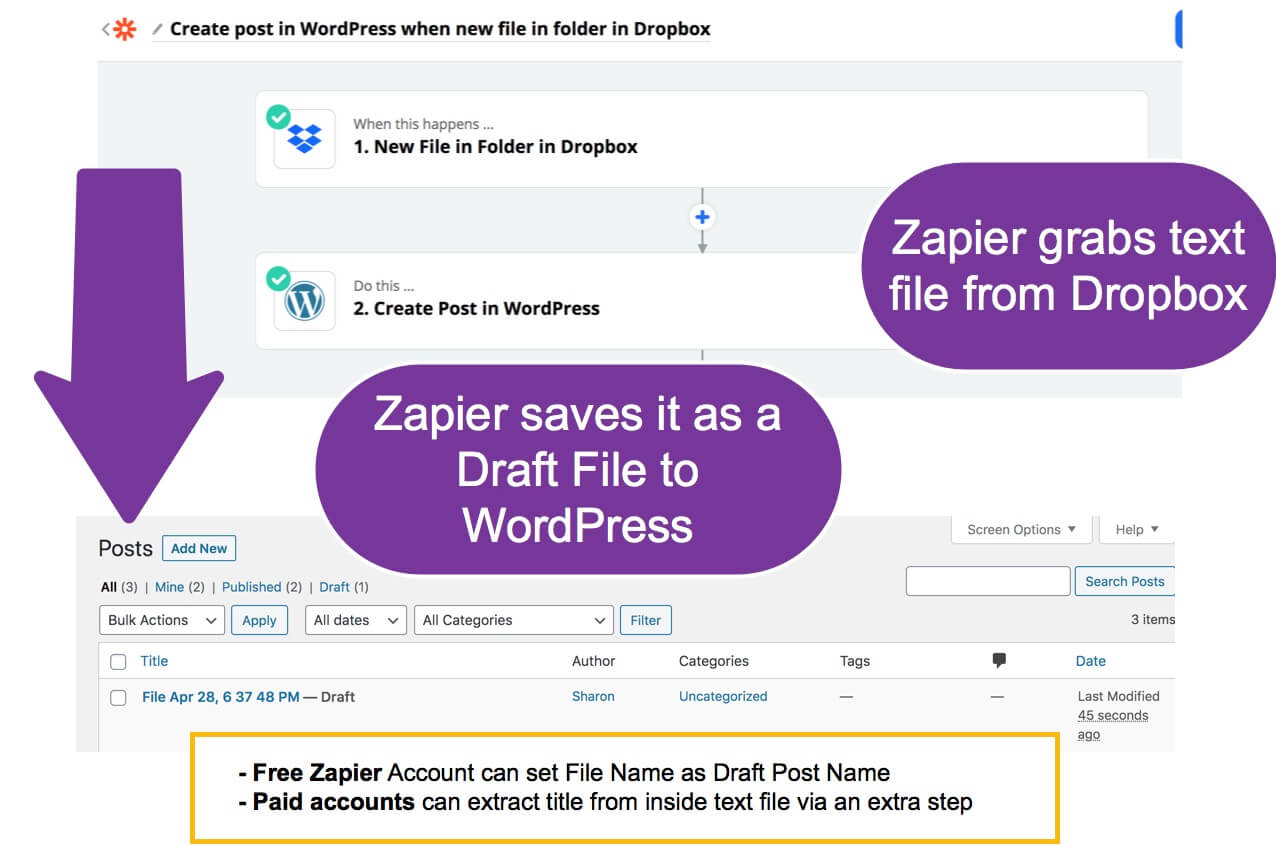
WordPress Step setup in Zapier
Since the text file that is exported does not have a friendly file name and because I initially wanted to setup a free Zap in Zapier, I used the file name that WerdSmith provided which is mostly a date. I grabbed the text from the text file as the text in the WordPress article. I also established a default category and set the post to publish as a Draft (without a good title from the file name, publishing automatically was not an option).
Future Zapier setups might include finding a way to parse the text file for the Article name (first line in the text document from WerdSmith) and go from there. For our purposes, none of this would really be ready for prime time. It’s going to need a number of things in WordPress including a featured image, tags and category adjustments plus headers for the different sections.
WerdSmith does seem to support markdown and so does WordPress. However, I have not yet been able to test whether sending markdown from WerdSmith will be properly received and turned on in the format of a WordPress blog article. Other import experiments I’ve done in the past (csv to post) have not executed markdown on imports.
Some Background on WerdSmith
WerdSmith is a writing app that costs about $2.99. I am not a customer nor a user. I have a client that is. It doesn’t have much of a web interface nor easily readable set of FAQs nor how to’s online visible to non-members. Through my client’s private links (sort of like sharing a private link in google drive or dropbox and yet not the same) I could see my client’s account after clicking the link. That and using my client’s ipad to view the options in app helped me figure all of this out. Working remotely, it would likely be more complicated to help a client with this app.