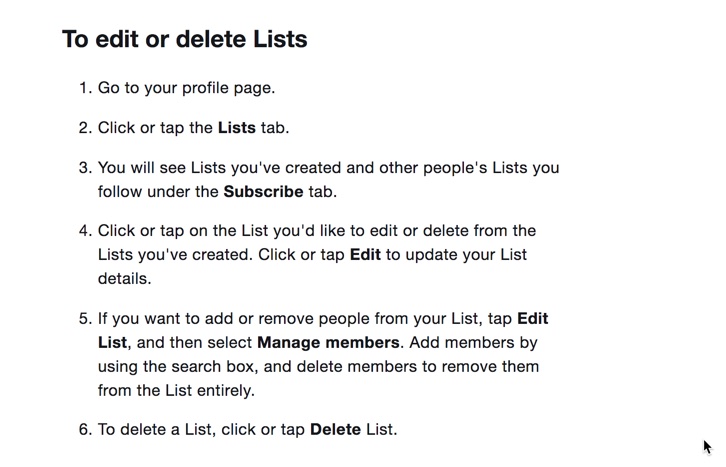This week I was building up a few twitter lists for a local WordPress meetup group. Somehow I had the twitter app on my phone open and twitter on my browser going at the meetup at the same time looking at lists and….
A few of the Twitter Lists were duplicated.
I could’t find any controls to actually delete the list. Its super easy to create a new one, not as easy to see who is in an existing one and delete it looking at the list of Twitter Lists!
The key is that we have to click on a list, view who is in it, compare that to the duplicate list in a different tab, and via the Edit List option, go in and then scroll down and delete the one that is extra.
Not very easy nor intuitive.
This guide from Twitter Help ‘helped’ me, although I wouldn’t call it super readable/understanable either.
Good luck!