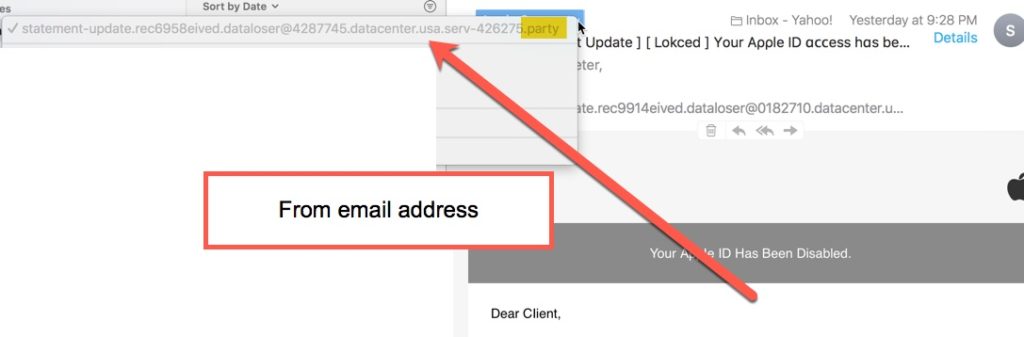I received this phishing email today. The purpose of the email is to get me to click on something, maybe anything in the email. (I did not.)
There are several signs in this email that it is a phishing email. There’s one definitive bit of proof that it is (at the end of this thread). The thing is that phishing emails are designed to attempt to trick us into clicking. They emulate real emails or at least emails that we might ‘think’ are real.
They might use logos or colors or fonts even that we recognize and ‘trust’.
So can you spot some here?
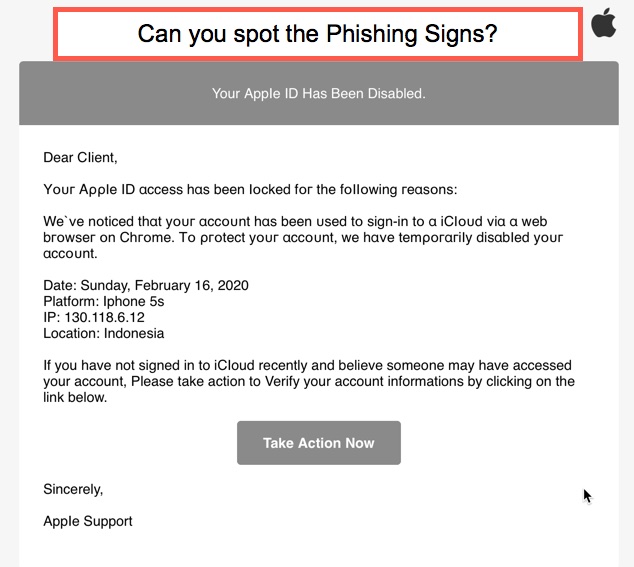
There are several. Its like picking through a puzzle. At first glance, it looks like an authentic email from Apple. Its not. The closer you look the more obvious and suspect it becomes.
I noticed the elipsis in the contraction first. Then I noticed that there were two different fonts, because the letter ‘a’ looked different in the introduction vs the first paragraph.
Then I noticed that they said my user id had been deactivated at the top and later said it was my account that was deactivated.
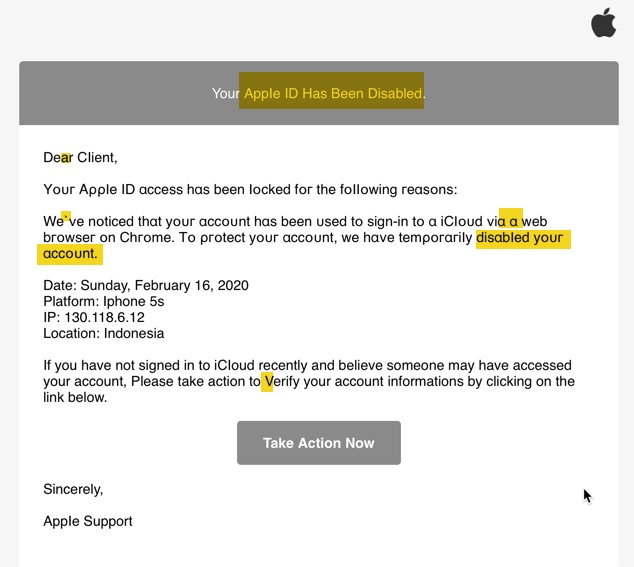
One of the easier methods of confirming that an email is a phishing email is the from address. If you have the ability to review the actual ‘from’ address as opposed to what might show up in your inbox summary, well then you might be able to see that in this case the email did not come from apple.com but instead some server on a .party domain name.