I’m considering migrating from 1Password to Zoho Vault. Over the last few months I have worked to consolidate multiple services from book keeping to meeting management and booking services and more within a Zoho One account. Zoho One includes Zoho Vault.
I have also utilized 1Password as a password manager for many years. I’ve lost track and think I have been with them for at least 6 years, maybe several more.
I really like 1Password for the most part and do not want to impact the flow of my work with a switch to something that doesn’t stack up or is more complicated, requiring extra clicks etc.
All password managers often face the difficult task of working well with browsers and apps to make it easy and secure to login via these options. Browsers change all the time and the add ons from password managers to make this happen need updating regularly.
So yesterday, I worked through a Zoho Vault webinar gathering some initial information. I have not yet made a decision to switch and am looking for some examples of Zoho Vault in action. I need to see workflow. The webinar helped significantly in terms of understanding what is possible and why its useful. I’m impressed on that front.
The webinar did not provide a true demo. It did not show the workflow or how the tool can be utilized. How any tool is used is one of the more important areas.
For example, I have consolidated a different service into Zoho One in relation to online meetings. I previously used Zoom and have moved over to Zoho Meetings. On most fronts Zoho Meetings stands up, except launching meetings. I’m on a Mac and launching a meeting is a pain in the a$$. dmg files have to be downloaded and executed for every meeting invite from someone else, even though I have the same software installed and running on my machine already.
I can make that work with Meetings, especially as that con is balanced by several other benefits of integrating Meetings with Bookings (also included in Zoho One) and the CRM tool. All of this saves me $30/month that I paid to 2 other services that were never integrated as much as I needed. They had API’s but not full integration/automation.
With password managers, and actions that I have to perform multiple times per day, I need to verify that I won’t have to do extra clicks on multiple devices regularly.
Below are my screenshots with notes from the webinar.
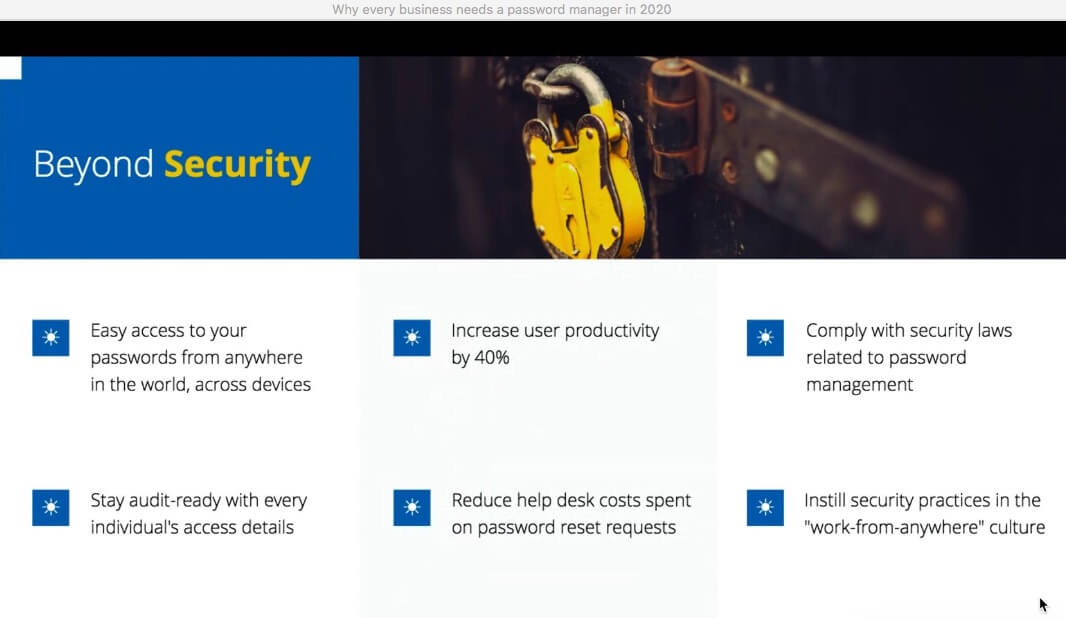
Beyond Security – benefits of password managers
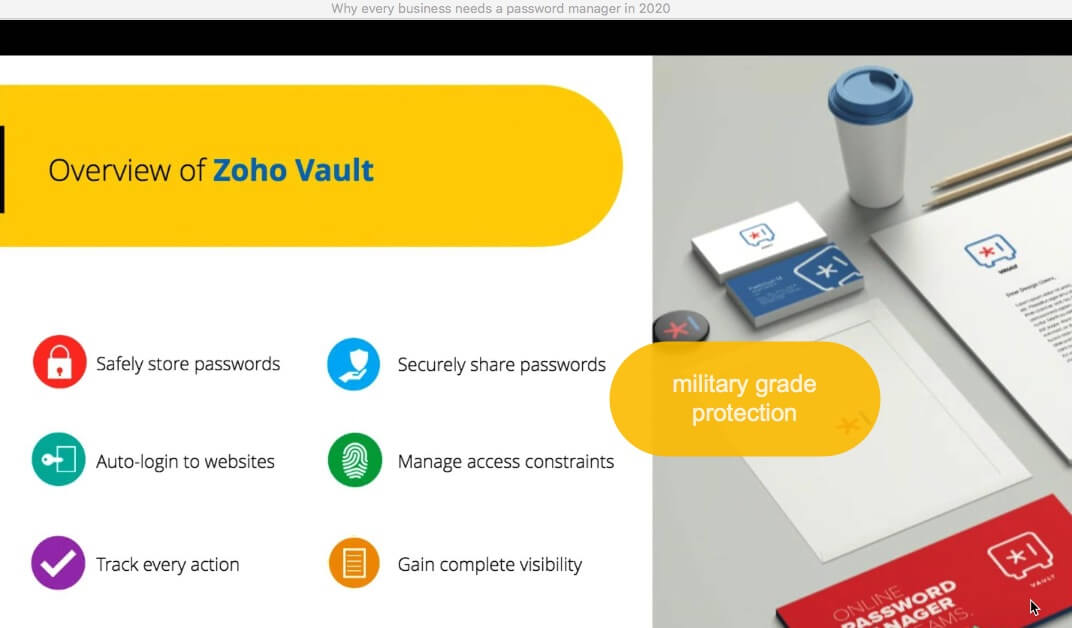
overview of zoho vault password manager in Zoho One
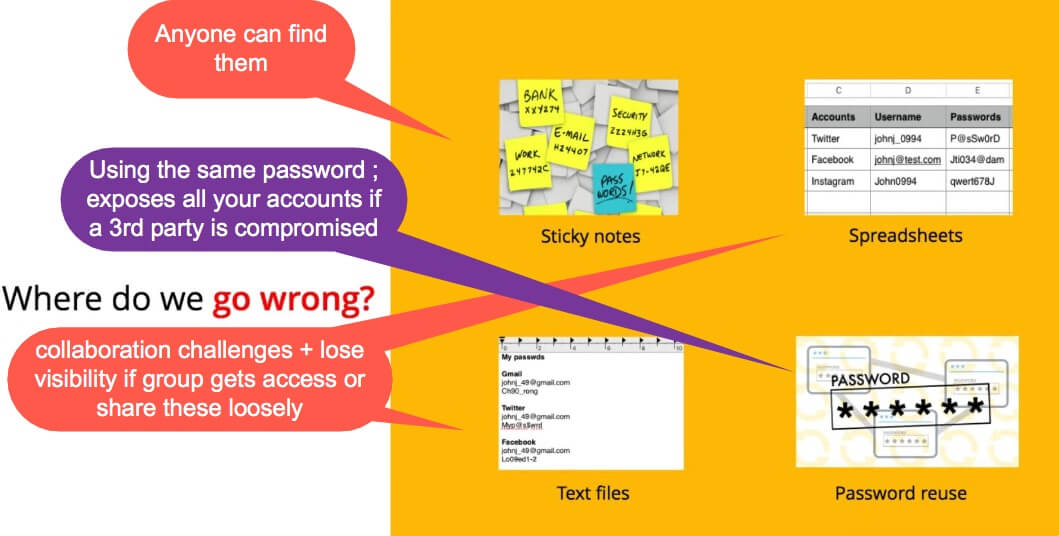
password manager reasons
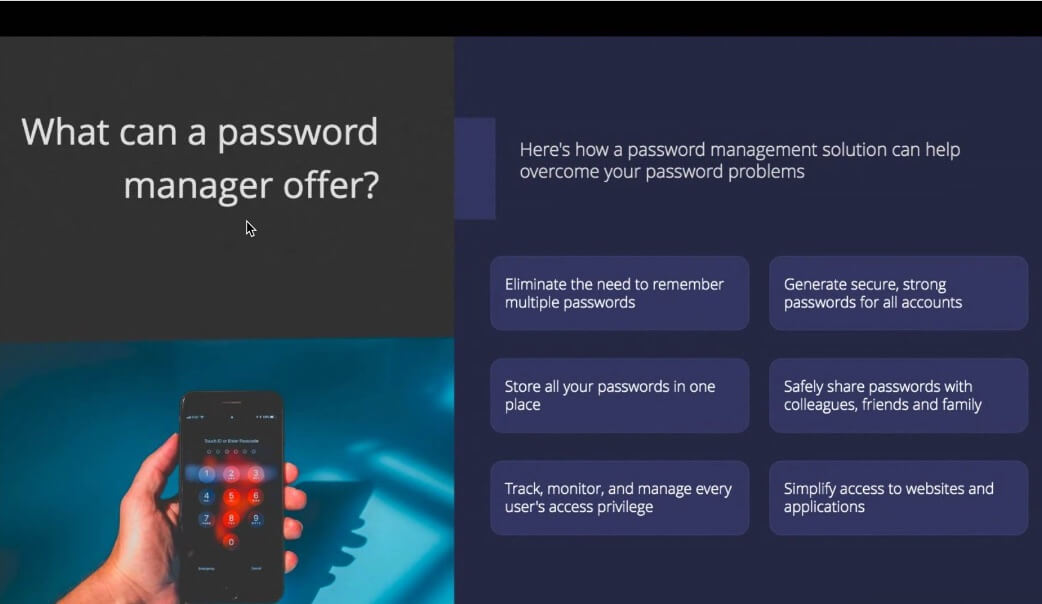
what can a password manager offer
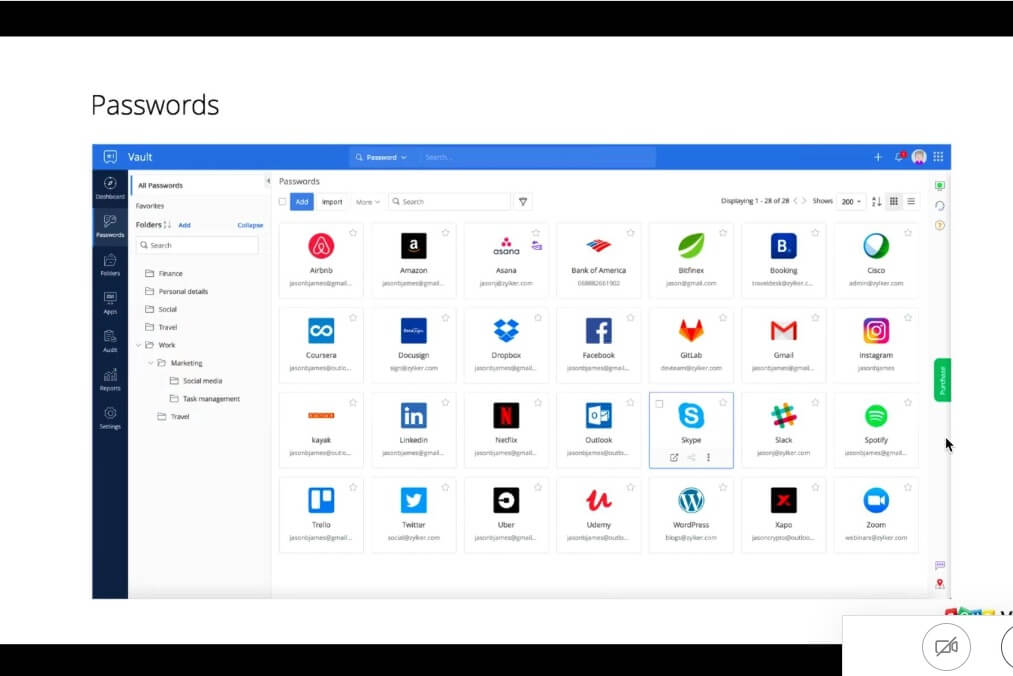
zoho vault desktop user interface for 2020
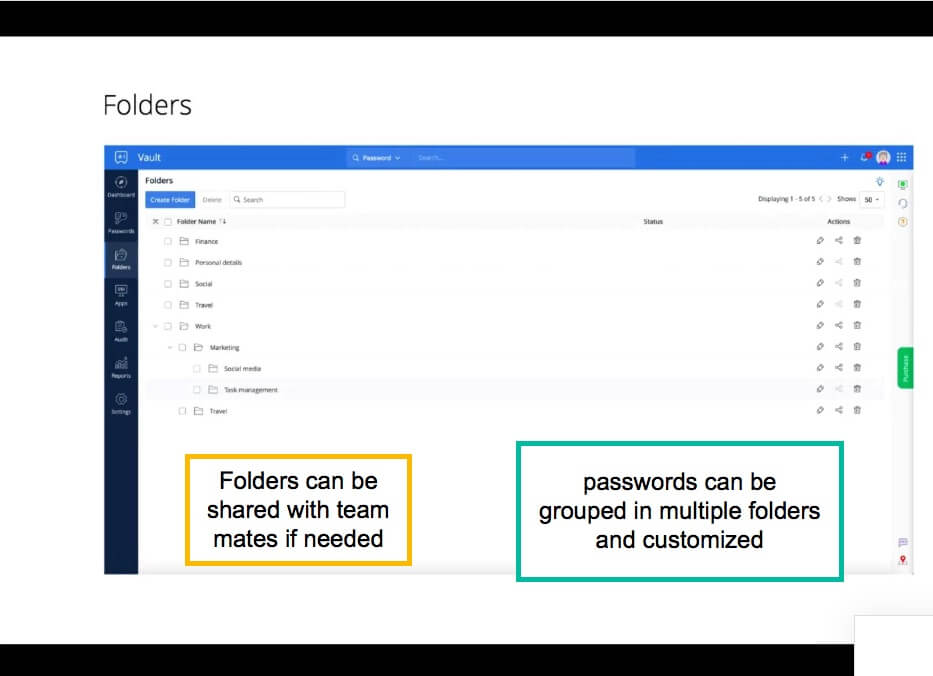
zoho vault folder organization of passwords
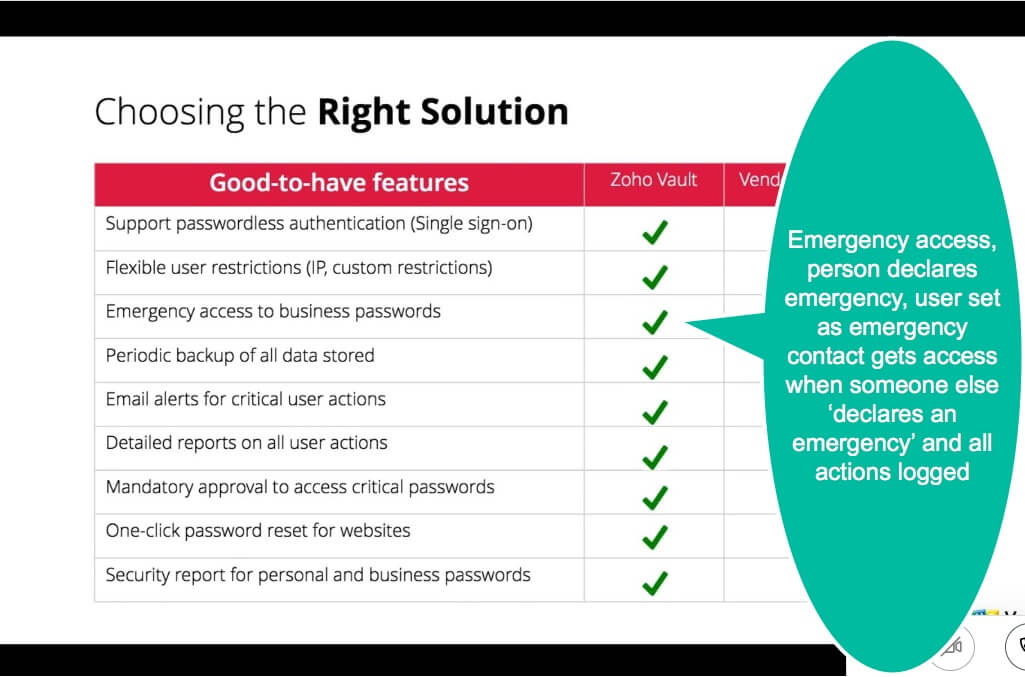
zoho vault password manager feature list
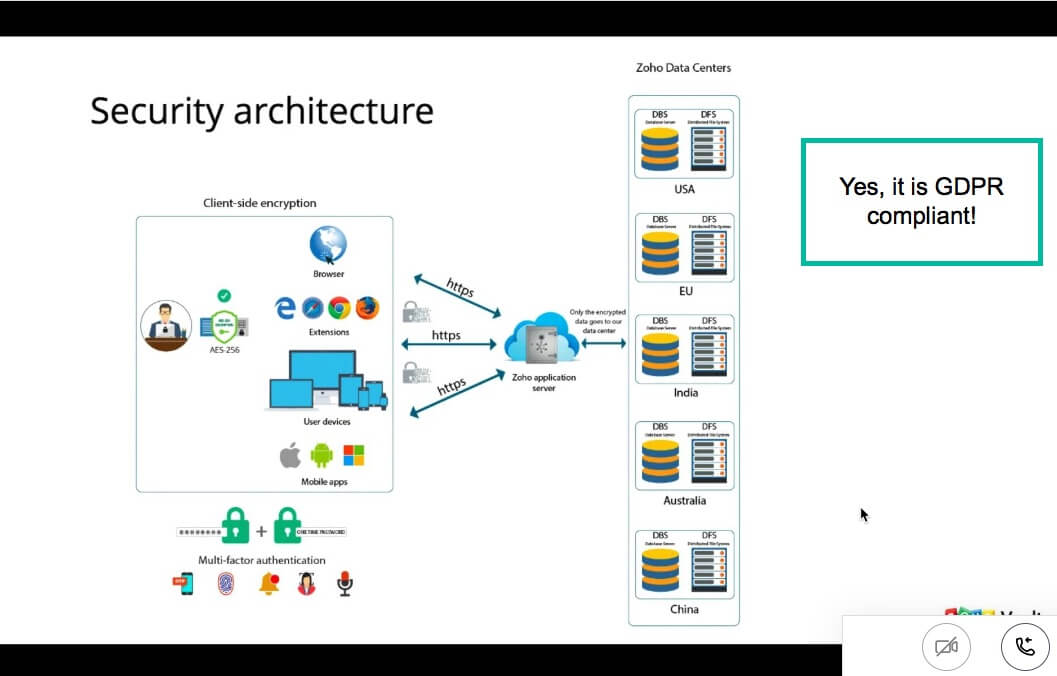
Zoho vault password manager security architecture-yes, it is gdpr compliant
