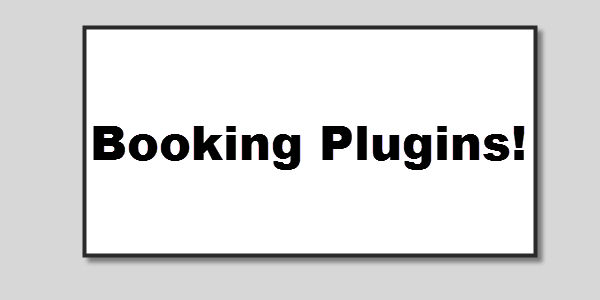I’m writing this article about Booking Plugins in preparation for a meetup tomorrow (Friday, 18th of April). Our local WordPress meetup group is going to try to take a look at several of these WordPress plugins for scheduling appointments or booking people and clients.
I wanted to pre-publish this list to share back with the group and after the Booking Plugin meetup on Google Hangouts, I’ll also share the video here too!
As these things go, this started out as a list of 15 Booking plugins, and has now grown to a list of 29 booking or reservation plugins and growing. Not all of these plugins are equal or up to date. If you have had experience with any of these plugins, I’d love to here your opinions, pros, cons, warnings, hype, etc! 🙂
Here are some of the Booking Plugins we are covering. They are in the order of my tests on them. This means some perspective may be subjective to my experience with previous scheduling plugins.
- Booking Calendar & Appointment Scheduler – formerly called Appointy Appointment scheduler – The Appointy service starts off with free levels. Paid levels kick in at $9.99 per month which includes full unlimited connections to Google Calendar. Email marketing and analytics kicks in to their packages at the $19.99 and $39.99 levels. In general the plugin seems to be a very minor integration with WordPress, the real system is maintained on Appointy and the setup there is imho extensive in that you have to establish every element of your business in their system such that appointments can be booked there, people can be charged, payments processed etc. It could very well be worth the functionality but for purposes of this review, I simply wanted to see the system in action in order to find out if it was worth the time investment and well, that didn’t seem possible! Most of the complaints and one star reviews of the plugin (lots of positive and lots of negative not much in the middle) relate to the requirement to register to do anything. – My Rating – 1 Star Potential for 5 if I ever needed the full service, bonus weird point for offering a pole dancing scheduling category. That gave me a laugh.
- Booking Calendar – When I first activated this plugin, I thought, “Ok great, this is actually a plugin!” Then I tried to get it to work. In the admin area, I liked what I saw. Setup was relatively quick and easy with only one page of settings. I had to create a page and click a new button on that page in the text editor to add my short code. This became my calendar and booking page. The calendar worked great, but there was no form to book anything! I next went into widgets and was able to add a booking widget to my primary sidebar, but if I viewed this widget on the Booking page I created the two seemed to conflict. Probably calling the same javascript twice or something. I could now see a form but no calendar. It was wonky and the FAQs on the propreitary plugin site were extensive. I was able to add a fake booking and that brought me up short, because I could only schedule an entire day. No hours of the day options. That might work for an overnight stay at a hotel, but didn’t seem to cover all the other scenarios that the plugin professed to be able to handle in the service industry. Somewhere in all of this I realized that this was the ‘free’ booking plugin and they also offered a paid version. Their site is not easy to navigate, not even to buy, but eventually I found that the prices for the paid version range from about $175 – $999. No subscriptions which is nice, but for $1k but those prices did not seem cheap! My rating 3 on first impression, 1 on actual working function (because it didn’t)
- Acuity Scheduling – After my first two above, I was tepid at best about proceeding but the show must go on. I activated Acuity and instantly saw that this was not a ‘real’ plugin either. Acuity prompted me to include a shortcode with a link to my acuity account, so basically this is just an embed option (similar to Appointy). They too offer a subscription plan starting off with a free plan for life. The free plan is 1 account and there is no calendar sync option. I have to admit their plans are simple and easy to understand. For $10 you get calendar sync. Plus you can do recurring appointments, which sounds handy. At $19 per month you get to have unlimited location and staff, which must be a resource scheduling bump up. At $10 you only get ‘single location/staff’. Not sure what single staff means, maybe only one person can be scheduled as a resource at $10 a month. I signed up. I then had to create appointment types. I opted for a free account and rapidly learn you cannot offer ‘classes’ on a free account. No worries. Next I had to create forms, but the instructions provided no clue as to what these forms were for. The example made them look like a poll? As opposed to a form to get people to schedule something. The form builder looked a bit old fashioned (think Contact form 7 as opposed to Gravity Forms). I fumbled my way through not knowing why this was remotely important and then got to the ‘setting my availability’. Once I did that on the Acuity site I was able to book myself for a sample and finally got to see where the forms came in. So now I went back to the plugin, embedded my accuity url, and walla! It doesn’t work for the free version! 🙁 Thanks for that bait and switch accuity. Apparently you have to upgrade to be able to use the WordPress Plugin. My rating: The service looked like a 3 for functionality, 4 for simplicity, and 1 for a plugin that duped me.
- Appointment Booking and Online Scheduling by vCita – After the first 3, I really felt like I would never see an actual booking plugin work, but I’d settle for a freemium service that worked with an average plugin at this point. So far Bookings Plugins were pushing my expectations lower and lower and lower. The wordpress plugin settings looked a lot more high tech with vCita (no idea how to say that out loud btw). I also learned that this company really likes hover over tips. So when in doubt hover over something and it might tell you what’s going on. they offer settings to query people for help while they are viewing your website with a pop up. It is very slick, and I liked the setup interface. Much better than I could have designed in css myself given a week or less. Now so far I have to say that the vCita wizards for setting up anything are definitely the slickest, cleanest and easiest to unerstand. Plus they are short and to the point and do not make me feel like I am repeating a semester on ancient Roman Trust Law and its evolution in modern tax policy. Not intimidating at all. Along the way, I definitely felt like their plugin, widgets etc would class up my website and customer experience significantly. However, this is a freemium/free trial paid service as well. They do offer a free service. The paid service starts at $15 a month or if you prepay for a year thats $9.75 a month and includes calendar syncing and other items. At the $10 price point this was the first one that seemed worth that price. I could see clients converting with the forms they offered because they looked and worked that well. They also offer cool options to schedule from email signatures and Facebook among other things. On the negative side, this really isn’t much of a wordpress booking plugin, again more of a quick patch integration of their very good online service into WordPress. Better than the others I had seen but just being honest not a true WordPress plugin. That’s OK, it doesn’t have to be in all cases but in some it would need to be. This is probably better (my first impression) for consultants and trainers and people that provide professional services, not so much for hotels, or service related industries like doctor’s offices or hair dressers etc.
- BirchPress Scheduler – Appointment Booking Calendar – this is the first plugin out of the box at a free level that I have used that ….. (are you ready for this) It worked! The setup instructions are almost nonexistent, but you can fumble your way through things pretty easily. There is a pro version although it is not easy to find. Prices range from $99 – $499 for different levels of the pro version, but the free version does work. It is no frills, but it was pleasant to find one of these that did work.
- WebReserv Embedded Booking Calendar – This plugin requires that you sign up for their service first. I did that, but couldn’t get any further. The login I created did not work later and it would not reset my password, so on to the next! Update – I later found an activation email buried in my spam folder. I clicked the link and was able to log in. The plugin setup is essentially an iframe embed, but it did seem to work when I created a page. The setup guide, reads like an Office 2003 support manual.
- BookingBug Booking Calendar Widget – this service does offer a free trial, but you have to sign up for a paid account to get the 14 day trial. The wordpress plugin generates errors without signing up for the service, so I took a pass on this one. BookingBug plans start at $20 a month and ramp up to $69.95 per month.
- innhand – they offer a free version that even allows bookings on Facebook. The paid version seems to charge people at a rate of 2-5€ per room that you set up in the system. Judging by their website and their ipad app, I suspect a lot of work went into this tool.
- Bookings – This is a plugin that does actually use WordPress. It is not just an iframe embed or some other such minimal type of WordPress plugin. It is powered by a service or tool by Zingiri. They offer a free plan that is based on how many ‘bookings’ you might have in a month. You can have up to 5 resources on the free plan and that combination seems like a good start for a free service. The paid version starts at $9.99 per month. In the WordPress admin area the service seemed to have potential. It was a little tricky to find the short code to light up the plugin on an actual page on my site. Once it was lit up, this plugin on my test site did not look terribly hot. I only did a very quick walk through of the setup and in 10-12 minutes was able to get it working. However, it was apparent that some css work and clean up and refinement would be needed before this plugin might be ready to show off to customers or clients. It might be worth the time investment, let me know if you try it and what you can do with it if you do! I’m rating this one a 3.5 overall because it does seem to work. The .5 was for the wp admin area and I would have gone with a 4.0 if the it looked a little cleaner when displayed on my actual external page.
- EzyOnlineBookings – So far this is one of the better ‘services’ that I have seen. The plugin itself is just a little difficult to activate. In fact after you activate the plugin, it will not be connected to the EzyOnlineBooking service until you next setup a widget and enter your client id in the widget. That is counter intuitive if you want to add a book now plugin to a page! Regardless, the user interface on EzyOnlineBookings is one of the better and easier of the UI’s that I have seen when it comes to booking plugins, especially for professionals. This plugin offers a short 7 day free trial and after that it is worthless as a freebie. The paid version costs $99 for the first year and then $29/ year every year after. As a benefit it includes both PayPal integration and Google Calendar integration. That was something I really liked. In general, I’d rate this a 4.5 out of 5. If the plugin activation had been more obvious and less wonky, I’d have given it a 5!
- Booking Calendar Contact Form
- Appointment Booking Calendar
- WP Simple Booking Calendar
- AppointPress – Online Scheduling & Appointment Booking
- Booking.com Affiliate plugin – currently has not been updated since 3.3.2 but plugin author is working on responsive update in March of 2013
Other Booking related plugins
We will not cover either due to time or in some cases as they are too narrowly focused for this article include:
- Beds24 Online Booking
- Bookitme
- FLM Golf Booking – Has not been maintained for current versions of WordPress
- MP Booking – hostel and hotel booking last updated for WP version 3.2.1 at time of this article
- Booking Manager – almost a year since last update
- WP FEvents Book
- Lodgix.com Vacation Rental Listing, Management & Booking Plugin
- ScheduleMAX Online Scheduling
Freemium and Premium Booking and Reservation Plugins
- Checkfront’s WordPress Online Booking Plugin – they also offer Facebook booking tools!
- Booking System PRO (on Code Canyon)
- Online Hotel Booking System (on Code Canyon)
- Rezgo Online Booking – last updated for WP version 3.3.2 at the time of this article
- BookFresh – Online Scheduling & Appointment Booking – claims support for over 100k businesses but plugin has not been updated in 199 days at time of this article. The website bookfresh.com seems well put together. There is a free plan, plus a free trial for the Business plan that runs about $19.95 per month. They do offer syncing to Outlook, Google Calendar and ical! Seems to be a full featured Booking System, but I’m not sure how much integration comes through on the WordPress side of things based on the lack of a recent update. Bookfresh has a youtube channel, but no product demos, more of a sales pitch series created back in 2009.