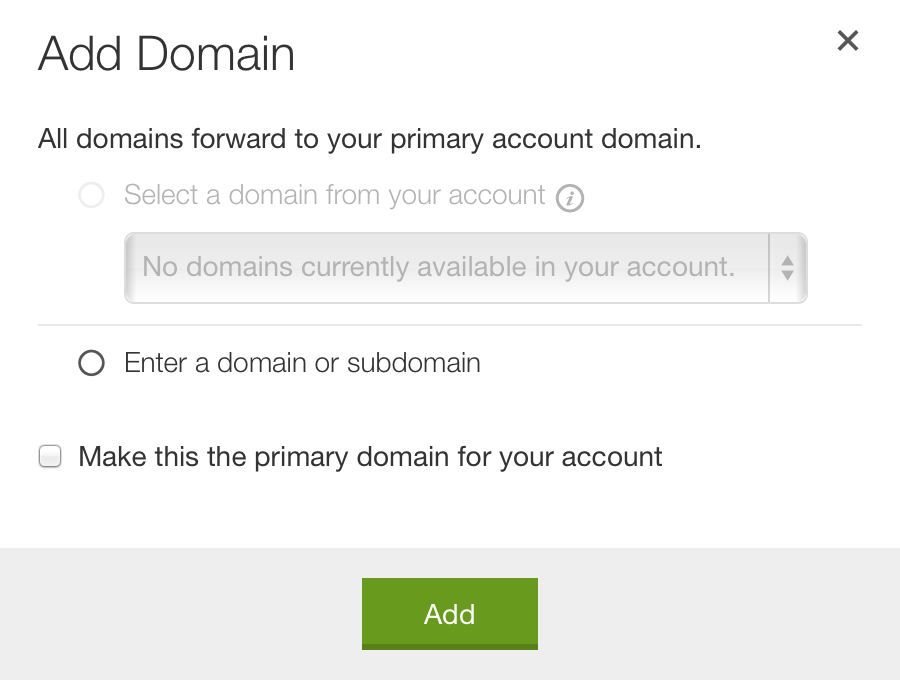In 2014, Godaddy started offering Managed WordPress Hosting, servers and configurations optimized specifically for WordPress.
WPEngine and Pressable had been the first companies in this game several years earlier, powering their own servers with Rackspace hardware. Both are awesome, once you have them up and running.
Migrating a site into WPEngine or Pressable however is no joke. It’s not real easy either. Both offer the option to pay about $300 to have your site migrated, and that’s a steep barrier to entry for most. Yet, it can be worth it if you really need to get better speeds and performance for your site.
Enter Godaddy
So when the new player in town started offering Managed WordPress Hosting, they (Godaddy) did two things different.
First, they severely undercut the prices of their competitors. Instead of starting prices in the $25-$30 / month range, Godaddy comes in at $6 and change!
Second, they wiped out that barrier to entry of a $300 migration. They offer a couple click migration process that will help to copy a wordpress site over from your existing hosting company (where ever it is) into the new GoDaddy managed hosting environment.
It’s a great system, easy and quick, even for a novice. But if you have more than a few hundred images, do make sure that you double check your media library image counts before you shut down the old system.
Beware of downtime
The only flaw that I have discovered in the Godaddy free migration system is one that is really a problem with their process of managing domains. I believe this might only be a problem if you have your domain name registered with Godaddy and you are moving from an old fashioned Godaddy hosting plan into a Godaddy Managed WordPress hosting plan.
You would think that this would be good, and easier for Godaddy.
Well, that is half right. When you are moving from one of their servers to another, the migration will run faster. It won’t take as long as it might if they are pulling down all those images from a different hosts servers.
But…
In the Godaddy system, your domain name gets assigned to a hosting plan on a server. This isn’t the DNS setting, which is separate. It’s sort of a lock on what official domain name goes with a plan, and the same domain name cannot be associated with two different hosting plans at the same time.
This means that you have to go into your old plan, typically a Linux hosting plan, look at the hosting details, click on the list of domains in the hosting details on the right side of the screen, and then move the domain away, removing its association with the linux plan in question. This may require replacing it with something of a temporary subdomain, ergo changing from mydomain.com to old.mydomain.com
Officially (they do not always remember to tell you this), this can take 24 hours. When I first called, I was told an hour. And often times, it apparently can happen in seconds even.
If it happens in seconds, you have no issue.
If it takes an hour or 24 hours, you have a big issue.

If downtime is something you wish to avoid, then you have to watch the domain, refreshing it regularly, to see if the domain has been released from the old Linux hosting plan so that you can then add it to the new plan because once it’s association is removed (regardless of your dns which is separate) your site won’t load. 🙁
When it finally does get unassociated, then you can go into the setting for your new Managed WordPress Hosting plan and Change the Domain (if coming in through wordpress via a temporary url that they provide) or through gateway.godaddy.com as an alternative, click the Domain tab and select your domain name in a drop down list to associate it with your hosting plan.
Then wait for that to go through. (no idea on the time for that)
With WPEngine and Pressable both, you can set the primary domain name to be associated with your plan, your wordpress installation from within their systems right away. It won’t change your DNS, it just makes the new wordpress site and your plan there ready to receive it when it does come through. That’s handy because after you have tested everything out in their staging environments (test sites they provide) you can go change your DNS or A record if you are using an IP address and as soon as the propagation wraps up, it automatically is ready to do business as WPEngine and Pressable.
Tip! If you protect and speed up your site with Cloudflare, you do not have to wait for propagation times when changing the ip address of an A record. It’s instant!
I’d like to see Godaddy benchmark off of WPEngine and Pressable in this. However, it seems their integration of hosting and domain registrar might be getting in the way a bit.
Recap
- Free migration tool at Godaddy, not so at WPEngine and Pressable, they rely on a third party service that costs $300.
- If your domain and site are already hosted at Godaddy and you are migrating to a new Godaddy Managed WordPress hosting plan, you might experience some inevitable downtime between sites. It might be seconds or it could be 24 hours.